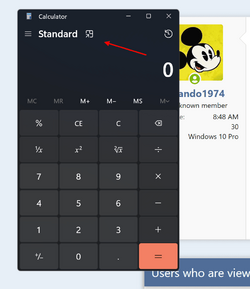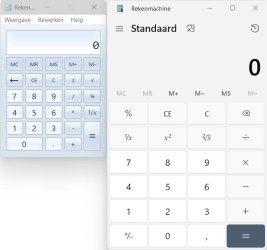orlando1974
Well-known member
- Local time
- 6:48 PM
- Posts
- 49
- OS
- Windows 10 Pro
Hi... a bit of a silly question... caused by a high annoyance.
Every time I click the calculator hot key on my Logitech keyboard (top right on the num pad), it launches the Windows 11 default calculator but.... buried underneath all my other windows. I can't seem to find a way to set it to always open on top. Which I would assume is what people want, given that a calculator is something we bring up when we need it right away for something then put it away.
Does anyone know how to set it so it always opens on top? Otherwise, is there a different free calculator available on Windows that would have this option to always open on top?
Every time I click the calculator hot key on my Logitech keyboard (top right on the num pad), it launches the Windows 11 default calculator but.... buried underneath all my other windows. I can't seem to find a way to set it to always open on top. Which I would assume is what people want, given that a calculator is something we bring up when we need it right away for something then put it away.
Does anyone know how to set it so it always opens on top? Otherwise, is there a different free calculator available on Windows that would have this option to always open on top?
- Windows Build/Version
- 23H2 (22631.2861)
My Computer
System One
-
- OS
- Windows 10 Pro
- Computer type
- PC/Desktop
- Manufacturer/Model
- ASUS
- CPU
- Intel i7-9700K
- Motherboard
- ASUS
- Memory
- 64GB
- Graphics Card(s)
- Nvidia GTX 760
- Screen Resolution
- 4K