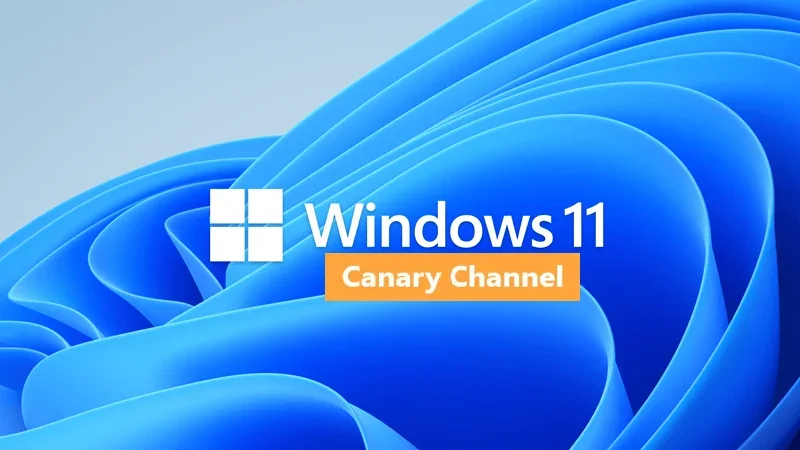Macrium have for a long time warned that the MS VSS Optimization Writer can be unreliable. That's why for Reflect X they have written their own Macrium VSS writer that is reliable.

knowledgebase.macrium.com
But does the GUI in the
bootable Rescue Media of Macrium Reflect X also have this 'Advanced Exclusions dialog' and 'Wilcard dialog'? I searched their documentation, but couldn't find the answer. Either way, the bootable Rescue Media of Acronis True Image has had this functionality in its GUI for so long now, I can't even remember how long.
That's not something I've ever seen, but if it is of real concern it could be addressed by adding an offline Incremental or Differential to the online image, backing up the offline state.
Microsoft official docs have always been pretty clear about the fact that it can be of real concern, and they still have not changed their stance on this. Like I earlier said, it's fairly uncommon on the average home user's Windows PC, but certainly not rare. Again, the chance of it happening is small, but the consequence might not be small. That's why it undermines the whole purpose of making reliable backups in the first place, as the errors/inconsistencies might remain undetected for a lot longer than you originally had envisioned.
It's some ways similar to the old story about using registry cleaners. "Hey look, it still boots like normal and my applications still work so it must be safe". Hey look, my house never caught on fire so all firemen must be scammers. I don't think it's funny. I can still make jokes about it of course, but no. It's definitely not funny. It's a problem that simply doesn't exist if using the bootable Rescue Media of Acronis True Image, for example, and, it has always been common knowledge that snapshots aren't backups.
But anyway, I have got to wonder, will the verification process still be as reliable and robust if you use the method that you describe? You do realize that, if going this route, the data already present on the source has to be read
twice to ensure that the risk of disk read errors going undetected will be extremely low, and that this also applies to
all the data present on the source, i.e.,
regardless of whether almost all of this data matches the data present in your online image, don't you? So, I still don't see the benefit.
Modern NVMe SSDs are fast enough to not have to wait too long for the bootable Rescue Media of Acronis True Image to create and verify a customized system image for you. All you have to do to get a free licence is own an eligible storage hardware product from WD or Sabrent or Crucial or ADATA or Seagate or what brand did I forget. Enough said.