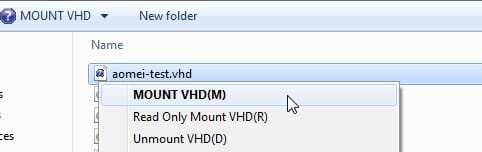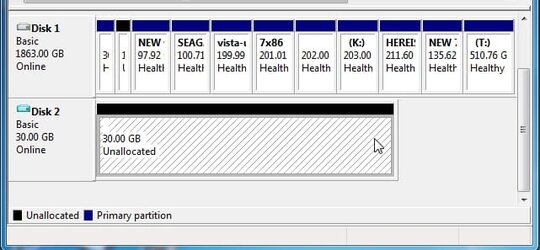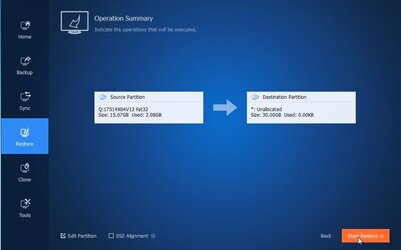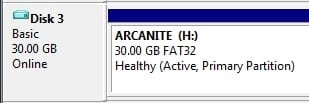@SIW2 @cereberus The AOMEI Full disk Restore external (SSD) drive exercise proved a complete failure, not only took it many hours more to restore (10 MB/s average speed) when compared to EaseUS but also AOMEI made a mess of the target volumes (format, tried both NTFS and Exfat) on the SSD to the point Explorer could not read the disk (did not bother to boot the SSD). I keep selecting Full Disk Restore but the Restore results always indicate “Partition Restore”. Conclusion a Full Disk Restore (that boots) can only be achieved with AOMEI when the target drive is the original source of the .adi Backup file, nothing else works. EaseUS Todo is clearly the winner here both in speed and performance (allows recovery to variable target drives incl. VHDX). I don't understand why my 2TB Seagate Expansion Portable (SSD) Drive I just bought is so slow on a USB 3.1 port, I tested the SSD with Winsat and got only 14 mb/s max. reading, must be my MOBO and slow internal HDD. When I copied the VHDX file from C; to E: (SSD) I got an average of 10 MB/s (took 4 hours for 140 GB file), All my drives are checked and healthy I cannot TRIM my SSD (now Exfat format) TRIM only works with NTFS.
The problem is more your understanding. AOEMI either does a disk backup or a partition backup. A disk backup backs up all partitions, a partition backs up selected partitions. You can only do a restore of type of backup e.g. a disk restore if you did a disk backup i e. all partitions are restored. You can select to restore just one partition at a time.
Worse, a partition backup will backup some or all partitions but the stupid program only allows one partition to be restored at a time.
Your conclusion about disk restore is completely wrong. I just did a disk backup, and restored to a new vhdx file, added boot entry and it works fine.
I have no idea what you are doing wrong but I suspect you did a partition backup not a disk backup.
In any case you just cannot restore to an external drive and boot from it as the bcd on external drive will not be setup up correctly as a Windows to Go drive.
All I can say is this sort of crappy behaviour is why I use the far superior Macrium Reflect Free as it does not differentiate between a full disk backup or a partition backup. It is essentially just partition backups and user decides which to backup or restore.
Although tools like AOMEI and Easus are perhaps easier for beginners, once you go beyond basic backup and restores, they are quite limited. Reflect has far more versatility, once you get the hang of dragging and dropping partitions to different drives, reordering etc.
I apologise, but I am afraid I have reached the point where I cannot help you any further as you are doing things incorrectly, drawing wrong conclusions and the investment in my time trying to sort it is too high now. You need to slow down, learn how to use the various tools efficiently, and then gradually graduate to more complicated tasks.
Good luck.