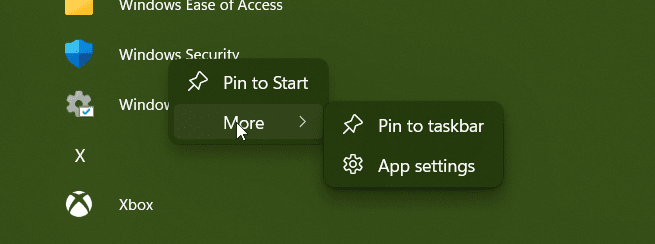When I go to Windows Security , it indicates 'Action recommended' against 'App & browser control'.
When I click this item, a dialog says "You'll need a new app to open this windows defender link" and suggests 'Look for an app in the Microsoft Store'.
But, when I click the OK button, I get "No results found".
How do I resolve this issue?
When I click this item, a dialog says "You'll need a new app to open this windows defender link" and suggests 'Look for an app in the Microsoft Store'.
But, when I click the OK button, I get "No results found".
How do I resolve this issue?
My Computer
System One
-
- OS
- Windows 11 Pro ver 23H2
- Computer type
- PC/Desktop
- Manufacturer/Model
- Invictor
- CPU
- AMD Ryzen 5 4600G
- Memory
- 16 GB
- Graphics Card(s)
- Integrated AMD Radeon
- Hard Drives
- 1TB HDD
- Browser
- Micosoft Edge
- Antivirus
- Malwarebyted, Windows Defender