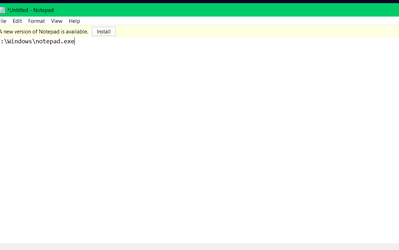My computer Windows 11 Pro is v22H2, Build 22621.1848 and if I open Notepad I see File Edit View in the menu bar (first photo). I have noticed other users have posted photos of their Notepad UI and they see File Edit Format View Help (second photo).
The Notepad icon on mine is different and does not show 'Notepad' but this is what I see when I open Notepad so I am assuming that it is Notepad but with a different UI. See the two photos. Why the difference?
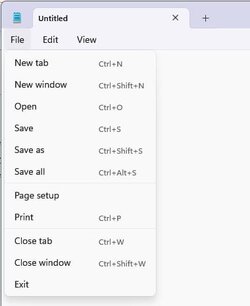
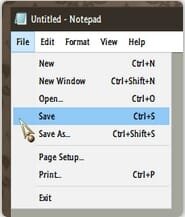
The Notepad icon on mine is different and does not show 'Notepad' but this is what I see when I open Notepad so I am assuming that it is Notepad but with a different UI. See the two photos. Why the difference?
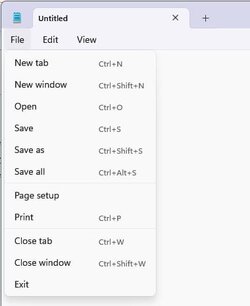
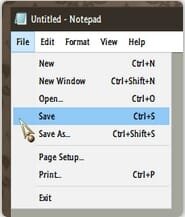
My Computers
System One System Two
-
- OS
- Windows 11 Pro
- Computer type
- PC/Desktop
- Manufacturer/Model
- HP EliteDesk 705 G5
- CPU
- AMD Ryzen 5 Pro 3400GE
- Memory
- 8GB DDR4 SDRAM
- Graphics Card(s)
- Integrated AMD Radeon Vega 11
- Hard Drives
- 256 GB PCIe NVMe M.2 SSD
-
- Operating System
- Windows 11 Home
- Computer type
- Laptop
- Manufacturer/Model
- DELL Inspiron 15-3576
- CPU
- Intel Core i5-8250U
- Memory
- 8 GB DDR4 - 2400 SODIMM
- Graphics card(s)
- Intel UHD Graphics 620
- Hard Drives
- 256GB SK Hynix SC311 SATA SSD