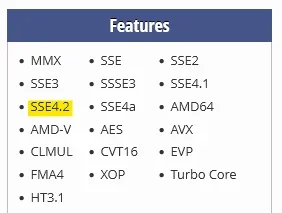AndrewGernsback
Member
- Local time
- 11:44 AM
- Posts
- 6
- OS
- Snowfall8
I started using PCs in 1991, my point being that I am not young anymore. My PC is just for home use at this point video editing being the most intensive thing I do. My wife just does light work on hers. Frankly, I had been running Windows 7 on this very machine until yesterday when I decided to upgrade only after I accidently formated my data drive (I had a backup.) However, during setup I moved both the Users and App Data Folder to a separate internal HD and having lost those and being unable to recover, forced me to have to reload the OS and hence the decision to go to Windows 10.
For those curious, Windows 7 has been just fine since Windows stopped supporting it. I have not had any security breaches on this machine running it in Legacy Mode. I do run Windows 10 on a new laptop that is capable of running Windows 11. The only reason I might get new hardware for my wife is because she is younger than me and I want her to have a system that will last if I depart this world first. But, I am not sure whether or not the cost and aggravation of building a new PC for her and setting it up is worth it. Our systems are only 9 years old. (If its not broke, don't fix it is kind of my way of doing things...for the most part.) We live to a world, especially the tech one, in which we are pressured to buy new equipment even when the old item is still working. I find this true especially with Smartphones. Ostentatious Consumption lol. Pardon me for the digression.
I would like to know whether or not people like Windows 11. (This might be the wrong place to post this because of confirmation bias lol. Those who like Windows 11 are on this Forum and have chosen to stay here. I still find active members on the Windows 7 Forum so I am certainly not alone as a fan of that OS.)
Also, if you can think of any reasons why I really should get a new PC for my wife, please chime in.
For those curious, Windows 7 has been just fine since Windows stopped supporting it. I have not had any security breaches on this machine running it in Legacy Mode. I do run Windows 10 on a new laptop that is capable of running Windows 11. The only reason I might get new hardware for my wife is because she is younger than me and I want her to have a system that will last if I depart this world first. But, I am not sure whether or not the cost and aggravation of building a new PC for her and setting it up is worth it. Our systems are only 9 years old. (If its not broke, don't fix it is kind of my way of doing things...for the most part.) We live to a world, especially the tech one, in which we are pressured to buy new equipment even when the old item is still working. I find this true especially with Smartphones. Ostentatious Consumption lol. Pardon me for the digression.
I would like to know whether or not people like Windows 11. (This might be the wrong place to post this because of confirmation bias lol. Those who like Windows 11 are on this Forum and have chosen to stay here. I still find active members on the Windows 7 Forum so I am certainly not alone as a fan of that OS.)
Also, if you can think of any reasons why I really should get a new PC for my wife, please chime in.
My Computer
System One
-
- OS
- Snowfall8
- Computer type
- PC/Desktop
- Manufacturer/Model
- Home Built
- CPU
- AMD FX(tm)-4130 Quad-Core Processor 3.80
- Motherboard
- Asus M5A97 R2.0
- Memory
- 16 gig DDR 3
- Graphics Card(s)
- NVIDIA GeForce GTX 1050 [Display adapter]
- Sound Card
- None
- Monitor(s) Displays
- Dell or 49" 4K TV