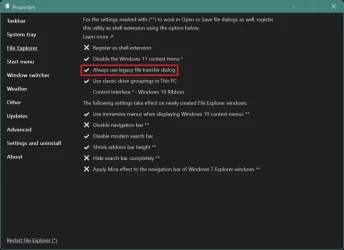I would like to know whether or not people like Windows 11. (This might be the wrong place to post this because of confirmation bias lol. Those who like Windows 11 are on this Forum and have chosen to stay here. I still find active members on the Windows 7 Forum so I am certainly not alone as a fan of that OS.)
Coming from win7 I found win11 to be nothing but work and frustration. The list of annoyances and "why the heck did they change that?" is endless. I'd advise you to give it careful thought if you feel win7 is sufficient and pay particular attention to those who are critical rather than a fan of 11. You'll always learn more from the 1 star reviews than the 5s.
The reasons I upgraded are 2-fold:
1) My pc is so new that I doubt drivers could be found for win7.
2) Win7 will be antiquated so I may as well get the transition over with.
The hope is this pc I've built will last the rest of my life. Once I get it set up and comfy then I can "not fix it if it ain't broke" for a long long time. But I've been pursuing that goal since March, which may give you an idea of what you're in for.
Here's an example. I'm sure you're aware how easy it is to automatically rename moved files to a folder where the files have the same name in win7. Win11 made that much more complicated. I'm intending to start a thread asking for a solution to this.
Win7: Click "Do this for the next 2 conflicts", then click "Move, but keep both files". Easy!

Win11: Jump through hoops like a circus animal
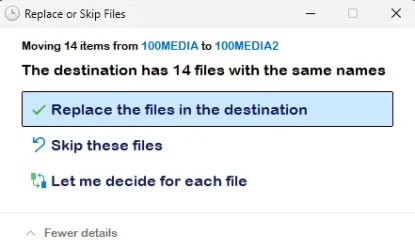
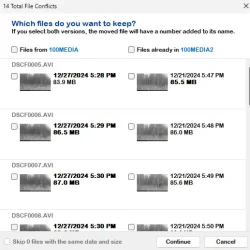
Why did they do that? I couldn't even guess.
Why aren't others complaining? Maybe most just play games instead of using a pc productively. That's why I say pay attention to the criticism and forget the praise.
In win7 it was easy to set a global icon view but with 11 you have to pay attention when it says "will apply to folders of this type"

You have to set a default view for each folder type, which isn't enforced faithfully, especially if the folder contains a mix of videos and documents, so you'll end up with win11 doing what it wants, with no regard for what you want.
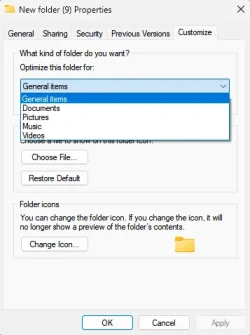
And I discovered a new bug while constructing this post. When I rename a file on my win11 desktop, the icon jumps across the screen to some default position on the far left. Why would anyone want to play hide and seek with their icons?
The annoyances literally never end.
My Computer
System One
-
- OS
- Windows 11
- Computer type
- PC/Desktop
- Manufacturer/Model
- Intel
- CPU
- Intel(R) Core(TM) i9-14900K
- Motherboard
- GIGABYTE Z790 AORUS Elite X WIFI7
- Memory
- Corsair 128GB (4x32GB) DDR5 5600MT/S CL40 Memory Kit
- Graphics Card(s)
- Onboard
- Sound Card
- Onboard
- Monitor(s) Displays
- 43 inch 4k
- Screen Resolution
- 2k (2560 x 1440)
- Hard Drives
- WD_BLACK 1TB NVMe SSD with Heatsink 7300 mb/s
- PSU
- MEG Ai1300P PCIE 5 & ATX 3.0 PSU 1300 watts
- Case
- Phanteks (PH-ES614PTG_BK) Enthoo Pro ATX , Tempered Glass, Integrated RGB Lighting
- Cooling
- ENERMAX LIQMAXFLO 360mm A-RGB AIO CPU Liquid Cooler
- Keyboard
- Wireless logitech
- Mouse
- Wireless logitech