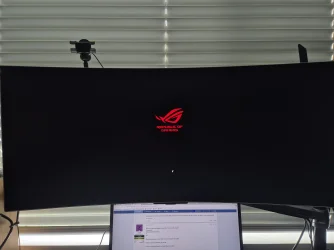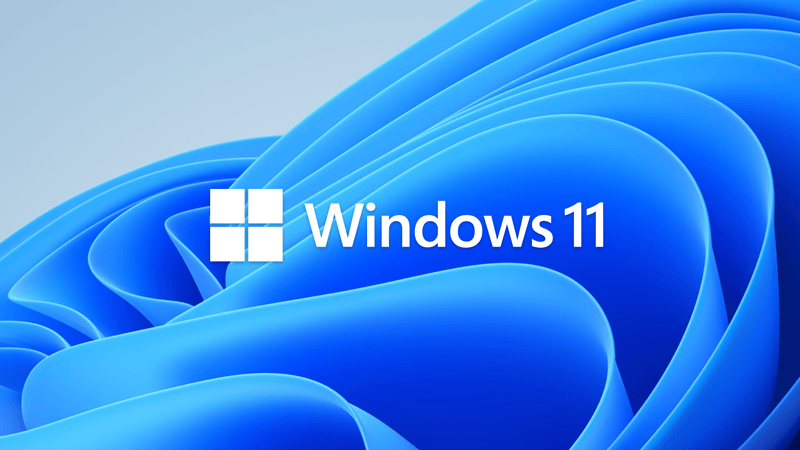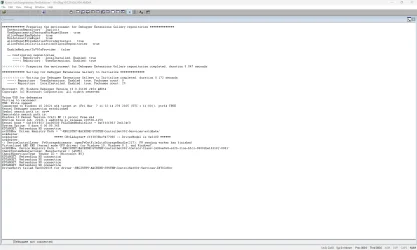- Local time
- 9:08 PM
- Posts
- 18
- OS
- Windows 11
Thanks zbook,Disk 0: Windows 11 Pro 10.0.22631 installed 02/15/25
Please perform the following steps:
1) The BIOS Version/Date American Megatrends Inc. 2204, 2/08/2024
Upgrade the BIOS: 2204 > 2704

ROG STRIX X670E-E GAMING WIFI | Motherboards | ROG United States
ASUS ROG Strix X670E-E Gaming WiFi features 18+2 power stages, DDR5 support, four M.2 slots with heatsinks, PCIe® 5.0, USB 3.2 Gen 2x2 front-panel connector, and onboard WiFi 6E. It also features AI Cooling II, AI Networking, Two-Way AI Noise Cancelation. ROG Strix X670E-E Gaming WiFi caters to...rog.asus.com
2) Move the paging file from D: > C:
Reboot
3) Free up space on C: so that there is > 30 GB free space
4) Turn off Windows fast startup

Turn On or Off Fast Startup in Windows 11
This tutorial will show you how to turn on or off fast startup in Windows 11. There are three startup modes in Windows: Cold (traditional) Wake-from-hibernation Fast Starting with Windows 8.x, the default shutdown and restart scenario has been updated and named fast startup. Fast startup...www.elevenforum.com
5) Run Tuneup plus > post a share link
Batch files for use in BSOD debugging - Windows 10 Help Forums
Information This thread is for use by the BSOD team to store batch files that can be used to collect additional data, fix settings or anything else that is useful in debugging BSOD problems in Windows 10. The way I see it working is the firstwww.tenforums.com
Batch files for use in BSOD debugging - Windows 10 Help Forums
Information This thread is for use by the BSOD team to store batch files that can be used to collect additional data, fix settings or anything else that is useful in debugging BSOD problems in Windows 10. The way I see it working is the firstwww.tenforums.com
6) Create a new restore point

Create System Restore Point in Windows 11
This tutorial will show you how to manually create a restore point in Windows 11. Turning on system protection for a drive allows System Restore to include the drive when restore points are created so you can undo undesired system changes by reverting to a previous point in time. System...www.elevenforum.com
7) Run diskparinfo > post a share link
Batch files for use in BSOD debugging - Windows 10 Help Forums
Information This thread is for use by the BSOD team to store batch files that can be used to collect additional data, fix settings or anything else that is useful in debugging BSOD problems in Windows 10. The way I see it working is the firstwww.tenforums.com
8) Boot to advanced startup > type:
bootsect /nt60 all
post a share link

Boot to Advanced Startup (WinRE) in Windows 11
This tutorial will show you how to boot to the advanced startup (WinRE) in Windows 11. The Windows Recovery Environment (WinRE) is a companion operating system installed alongside Windows 11, typically in a separate partition, that can help with troubleshooting, recovery, or booting from...www.elevenforum.com
Code:Event[1494] Log Name: System Source: Microsoft-Windows-Kernel-Power Date: 2025-02-22T10:19:13.2110000Z Event ID: 41 Task: N/A Level: Critical Opcode: Info a Keyword: N/A User: S-1-5-18 User Name: NT AUTHORITY\SYSTEM Computer: DESKTOP-1CRFSEL Description: The system has rebooted without cleanly shutting down first. This error could be caused if the system stopped responding, crashed, or lost power unexpectedly.
Code:Event[1480] Log Name: System Source: EventLog Date: 2025-02-22T10:19:22.6400000Z Event ID: 6008 Task: N/A Level: Error Opcode: N/A Keyword: Classic, User: N/A User Name: N/A Computer: DESKTOP-1CRFSEL Description: The previous system shutdown at 9:38:26 AM on ?2/?21/?2025 was unexpected.
Code:------------------------ Disk & DVD/CD-ROM Drives ------------------------ Drive: C: Free Space: 5.0 GB Total Space: 61.4 GB File System: NTFS Model: Samsung SSD 990 PRO 2TB Drive: D: Free Space: 311.5 GB Total Space: 1845.5 GB File System: NTFS Model: Samsung SSD 990 PRO 2TB
Ok so I've updated the BIOS to the latest version.
Moved the paging file from D: to C: and rebooted
I adjusted the partitions to give C:\ 40Gb more space
Just a side note here, when looking at Disk Management, it lists the C:\ partition has having a "boot" property, whilst the problem D:\ partition is just listed as a "Basic Data Partition". Is this significant or just normal?
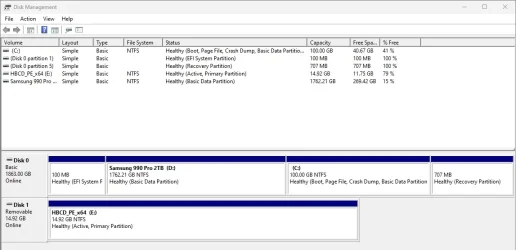
I turned off windows fast startup by modifying the registry of the offline windows....... I'm pretty sure
I ran Tuneup plus, though does this run the commands on the online windows and not the offline problematic windows? I have run the sfc /scannow, DISM /restorehealth and chkdsk /f commands on the problem offline windows, I've got all to run successfully, except for one file that sfc /scannow cannot fix.
The tuneup log is attached to this post.
I created a restore point for both win11 partitions.
I ran diskparinfo and attached the log.
I ran bootsect /nt60 all in CMD from a windows installation USB. The results are in a .txt file attached to the post.
I'm not sure what to do with the last three "code" quotes on your post.
Attachments
My Computer
System One
-
- OS
- Windows 11
- Computer type
- PC/Desktop
- CPU
- AMD Ryzen 7 7800X3D
- Motherboard
- ASUS X670E-E
- Memory
- Trident Z5 Neo RGB, DDR5-6000 CL30-38-38-96, 2x16GB
- Graphics Card(s)
- EVGA RTX 3060 XC
- Monitor(s) Displays
- Samsung 34" Odyssey OLED G8 & Dell U2518D
- Screen Resolution
- 3440 x 1440 & 2560 x 1440
- Hard Drives
- Samsung 990 Pro 2TB & Samsung 850 Evo 1TB
- PSU
- Corsir RM1000x
- Case
- Fractal North
- Cooling
- EK-Nucleus AIO Lux CR240 D-RGB
- Internet Speed
- 250Mbps/25Mbps