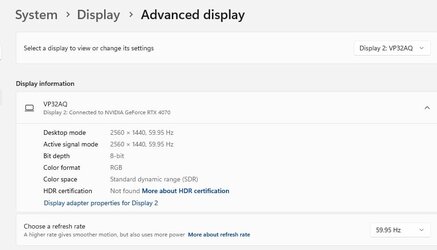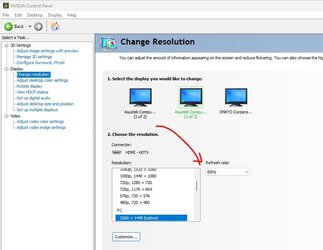fernandofg
Member
- Local time
- 5:56 AM
- Posts
- 6
- OS
- Win 11 Pro 10.0.22621 Build 22621
Hi community
I own 2 VP32AQ and the only option available is 59.95 Hz and I need to select 60 Hz
Nvidia control panel is already set to 60 Hz but I still dont have available the option for 60 Hz (The option available is 59.95 Hz)
Win 11 64
Nvidia Geforce RTX 4070
Any help will be appreciated
Regards
I own 2 VP32AQ and the only option available is 59.95 Hz and I need to select 60 Hz
Nvidia control panel is already set to 60 Hz but I still dont have available the option for 60 Hz (The option available is 59.95 Hz)
Win 11 64
Nvidia Geforce RTX 4070
Any help will be appreciated
Regards
- Windows Build/Version
- Win 11 Pro 10.0.22621 Build 22621
Attachments
My Computer
System One
-
- OS
- Win 11 Pro 10.0.22621 Build 22621
- Computer type
- PC/Desktop
- Manufacturer/Model
- Build in separate parts
- CPU
- i9-13900KF
- Motherboard
- Asus Tuf Gaming Z790-Plus
- Memory
- 32gb
- Graphics Card(s)
- Nvidia Geforce RTX 4070
- Sound Card
- NA
- Monitor(s) Displays
- 2 Asus VP32AQ / HIsense 65''
- Screen Resolution
- 2k and 4k
- Hard Drives
- System Kingston SKC30001024G
QNAP TR-004 external