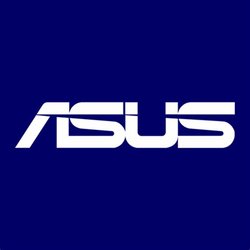Someone mentioned to me that the "ASUS B650-PLUS TUF GAMING WIFI ATX AM5" motherboard may be why Microsoft is blocking the Windows 11 24H2 upgrade to my system. I have been searching for specific information on ASUS to find out Microsoft's 24H2 block, not finding anything relating to ASUS motherboards.
I already know about some ASUS laptops not upgrading to 24H2: Some ASUS devices might fail to install Windows 11, version 24H2
Reference: Windows 11, version 24H2 known issues and notifications
I have been tracking the Windows 11 24H2 known bugs and issues from its release, and haven't seen nothing about ASUS motherboards.
Thanks.
I already know about some ASUS laptops not upgrading to 24H2: Some ASUS devices might fail to install Windows 11, version 24H2
Reference: Windows 11, version 24H2 known issues and notifications
I have been tracking the Windows 11 24H2 known bugs and issues from its release, and haven't seen nothing about ASUS motherboards.
Thanks.
- Windows Build/Version
- Windows 11 23H2 OS Build 22631.4460
Attachments
My Computers
System One System Two
-
- OS
- Windows 11 Pro x64
- Computer type
- PC/Desktop
- Manufacturer/Model
- Custom Built
- CPU
- AMD Ryzen 5 7600X3D Raphael AM5 4.1GHz 6C/12T
- Motherboard
- ASUS B650-PLUS TUF GAMING WIFI ATX AM5
- Memory
- G.Skill Flare X5 Series 32GB (2 x 16GB) DDR5-6000 PC5-48000 CL32
- Graphics Card(s)
- AMD Radeon Graphics (need to upgrade)
- Sound Card
- Realtek Audio
- Monitor(s) Displays
- Acer Nitro XV272U V3bmiiprx 27" 2K WQHD (2560 x 1440) 180Hz Gaming Monitor
- Screen Resolution
- 1920x1080
- Hard Drives
- Crucial P3 Plus 500GB 3D NAND Flash PCIe Gen 4 x4 NVMe M.2
- PSU
- PowerSpec 750 Watt 80 Plus Gold ATX Fully Modular Power Supply
- Case
- Inland X1 Tempered Glass ATX Mid-Tower Computer Case
- Cooling
- Cooler Master Hyper 212 CPU Air Cooler
- Keyboard
- Logitech MK270 Wireless Keyboard and Mouse
- Mouse
- Several
- Internet Speed
- 800/600 Fiber
- Browser
- Any popular browser
- Antivirus
- None
-
- Operating System
- Windows 11 Pro
- Computer type
- PC/Desktop
- Manufacturer/Model
- Powerspec B734
- CPU
- AMD Ryzen 7 5700G (3.8GHz)
- Motherboard
- ASRock A520M-HDV
- Memory
- 16GB DDR4-2666 RAM
- Graphics card(s)
- AMD Radeon graphics
- Sound Card
- Realtek Audio
- Monitor(s) Displays
- Sceptre Curved 24-inch Gaming Monitor 1080p R1500 98% sRGB HDMI x2 VGA Build-in Speakers, VESA Wall Mount Machine Black (C248W-1920RN Series)
- Screen Resolution
- 1920x1080
- Hard Drives
- WD Blue SN570 1TB NVME Gen3
- PSU
- 400W PSU
- Case
- Mid-tower case
- Cooling
- CPU fan cooler
- Mouse
- Logitech MK270
- Keyboard
- Logitech MK270
- Internet Speed
- 800/600
- Browser
- Any popular browser
- Antivirus
- None