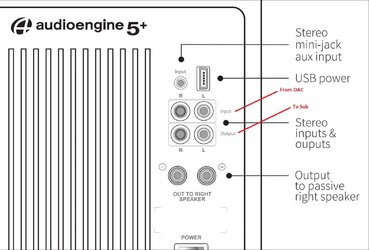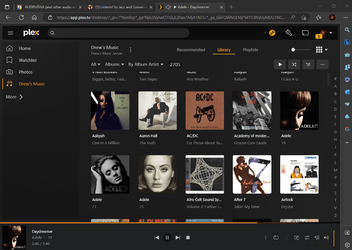- Local time
- 9:53 PM
- Posts
- 14,445
- OS
- Windows 11
I remember the good ole days, goin to Toronto on a Saturday and spending the whole afternoon in Bay Bloor Radio and Sam the Record Man!!! 
My Computers
System One System Two
-
- OS
- Windows 11
- Computer type
- PC/Desktop
- Manufacturer/Model
- ASUS ROG Strix
-
- Operating System
- Windows 11
- Computer type
- Laptop
- Manufacturer/Model
- ASUS VivoBook