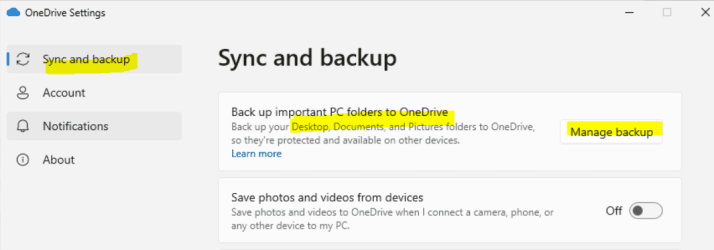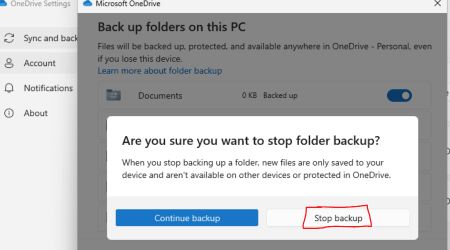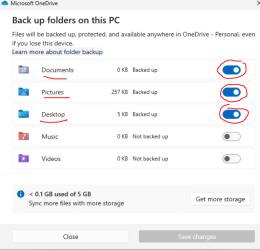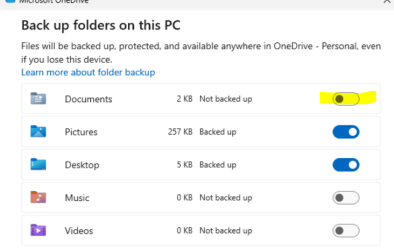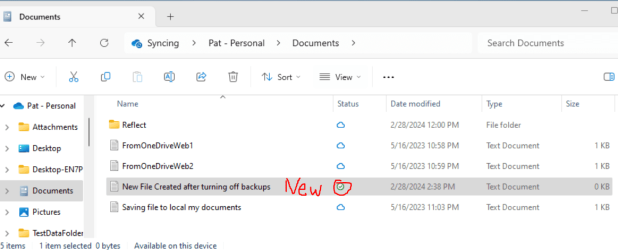I'm confused by this, I don't see that as the behavior.
Here's exactly what happens:
I have mp3's in my User/Music folder, just like everybody else.
I install OneDrive.
I go to
Manage Backup and choose to enable
Music folder.
OneDrive creates an additional
Music folder inside of the Personal/OneDrive folder, over and above my User/Music folder, and
puts/recreates the mp3's in it, and sends copies to the Cloud.
If I go to
Settings/Choose folders and
uncheck '
Make all files available',
all local content is deleted,
all content in the OneDrive/Music folder,
all content in the User/Music folder.
All content is in the Recycle Bin.
The online content remains.
OneDrive should
not be touching the content in my User/Music folder! It can recreate the content anywhere else, I don't care, but, it should
not be emptying my User folder!