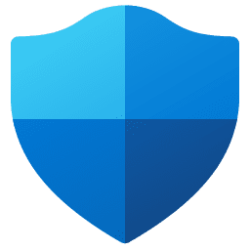tjtim (OP) wrote:
Also I can't figure out how it can be network, because my wife is connected to the same network as I am, and her laptop is working fine.
TJ's situation is difficult. Only one reply so far (Fabler2 #16) has directly examined this most salient point, suggesting a new replacement router to test elimination (or not) of router infection. Given that TJ's wife's laptop is, or appears to be, working without malicious interference, the infection is likely only on TJ's machine(s).
1) Does TJ's wife have MS accounts ? If so, does she log into them without interference through the same router/network ? Are her emails tinkered with ?
2) Can TJ establish comms with MS through his wife's laptop to discuss his problems ?
3) As a best-so-far guess, if the answers to both questions above are favourable to TJ, this clears the network/router of infection, then if TJ has data only backups (ie. no exe's, dll's, sys's etc), a clean install of Win11 through Rufus on a new or 2nd hand machine may be the most direct option for full recovery as quickly as possible. As an hypothesis, recovery of data only files from separate backups would then be trouble-free.
That TJ's wife's laptop is working without apparent interference is a key point much in TJ's favour.
Also I can't figure out how it can be network, because my wife is connected to the same network as I am, and her laptop is working fine.
TJ's situation is difficult. Only one reply so far (Fabler2 #16) has directly examined this most salient point, suggesting a new replacement router to test elimination (or not) of router infection. Given that TJ's wife's laptop is, or appears to be, working without malicious interference, the infection is likely only on TJ's machine(s).
1) Does TJ's wife have MS accounts ? If so, does she log into them without interference through the same router/network ? Are her emails tinkered with ?
2) Can TJ establish comms with MS through his wife's laptop to discuss his problems ?
3) As a best-so-far guess, if the answers to both questions above are favourable to TJ, this clears the network/router of infection, then if TJ has data only backups (ie. no exe's, dll's, sys's etc), a clean install of Win11 through Rufus on a new or 2nd hand machine may be the most direct option for full recovery as quickly as possible. As an hypothesis, recovery of data only files from separate backups would then be trouble-free.
That TJ's wife's laptop is working without apparent interference is a key point much in TJ's favour.
My Computer
System One
-
- OS
- Windows 11
- Computer type
- Laptop
- Manufacturer/Model
- HP 15s_du1xxx
- CPU
- Intel i5 10210U
- Motherboard
- 85F1
- Memory
- 16Gb
- Graphics Card(s)
- Intel UHD
- Sound Card
- Realtek
- Screen Resolution
- 1920 x 1080