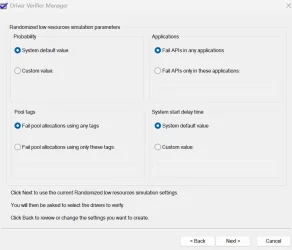AnonFromUS114
Member
- Local time
- 9:21 PM
- Posts
- 22
- OS
- Windows 11
Hello,
In the last 3-5 days I've been having very random crashes using my PC. The behavior occurs even when the PC is essentially doing nothing. There is no discernible cause. It has happened during gaming, when I am away from the computer (my pc is on 24/7), and when I am streaming.
When this originally started happening, I reset all my system specs to factory settings. My PC crashed again during Memtest, so I replaced the RAM with brand new RAM. This seems to have reduced the occurrence of crashes. I've also undervolted my CPU with PBO2. Negative offset of -30 and introduced stricter power limits.
This also seemed to reduce the frequency of the crashes.
The crashing behavior is as follows; Screen goes black, there is an audible click from the PC (like when a PC shuts off), but the PC itself stays on and powered. Reset button does not work, restoring PC function requires holding down the power button to power cycle the PC. Not once, but twice.
I've monitored part temperatures during gaming, the only concern seems to be the VRAM on the GPU with temps reaching high 80s and 90s. However, the crashing occurs even when the PC should be largely idle.
 drive.google.com
drive.google.com
In the last 3-5 days I've been having very random crashes using my PC. The behavior occurs even when the PC is essentially doing nothing. There is no discernible cause. It has happened during gaming, when I am away from the computer (my pc is on 24/7), and when I am streaming.
When this originally started happening, I reset all my system specs to factory settings. My PC crashed again during Memtest, so I replaced the RAM with brand new RAM. This seems to have reduced the occurrence of crashes. I've also undervolted my CPU with PBO2. Negative offset of -30 and introduced stricter power limits.
This also seemed to reduce the frequency of the crashes.
The crashing behavior is as follows; Screen goes black, there is an audible click from the PC (like when a PC shuts off), but the PC itself stays on and powered. Reset button does not work, restoring PC function requires holding down the power button to power cycle the PC. Not once, but twice.
I've monitored part temperatures during gaming, the only concern seems to be the VRAM on the GPU with temps reaching high 80s and 90s. However, the crashing occurs even when the PC should be largely idle.
DESKTOP-4PR3NNU-(2025-01-08_01-42-20).zip
 drive.google.com
drive.google.com
My Computer
System One
-
- OS
- Windows 11
- Computer type
- PC/Desktop
- Manufacturer/Model
- DIY
- CPU
- Ryzen 7 5800X3D
- Motherboard
- Gigabyte B550I Aorus Pro AX 1.0
- Memory
- 64GB Corsair Vengeance LPX 2x32GB 320MHz C16
- Graphics Card(s)
- AMD 7900 XTX Reference
- Monitor(s) Displays
- Dell S2721 DGF + LG C2 42"
- Screen Resolution
- qHD & 4K
- Hard Drives
- SK Hynix P41 Platinum (2TB) + Crucial P3 (4TB)
- PSU
- Corsair SF750
- Case
- Cooler Master NR200P
- Cooling
- Scythe Fuma 3