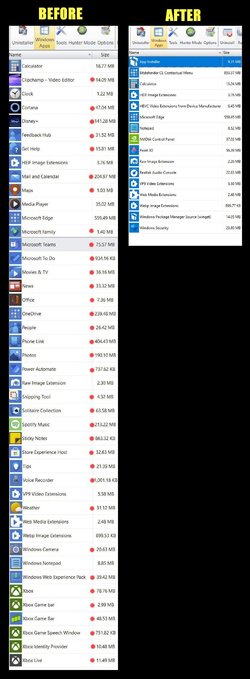Hi everyone !
I have launch BloatyNosy and it results as whatsapp desktop was removed.
I reinstall this from the store and now, I don't have any notifications on taskbar when I have a message.
But see on this screen captures :
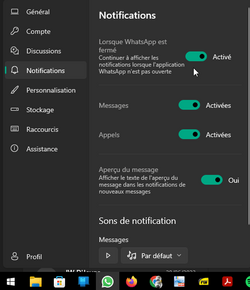
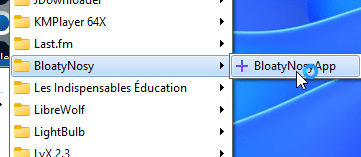
Also Netflix and Prime Video was removed, OneDrive it is OK also removed...
Thanks to help me
I have launch BloatyNosy and it results as whatsapp desktop was removed.
I reinstall this from the store and now, I don't have any notifications on taskbar when I have a message.
But see on this screen captures :
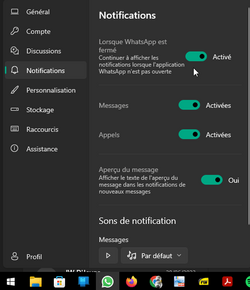
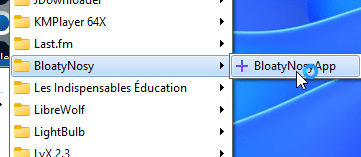
Also Netflix and Prime Video was removed, OneDrive it is OK also removed...
Thanks to help me
- Windows Build/Version
- 11 Home / 22H2 22621.1702
My Computer
System One
-
- OS
- Windows 11 Home
- Computer type
- PC/Desktop
- Manufacturer/Model
- msi - Built (June 2022)
- CPU
- AMD Ryzen 5 5600G 3.9 GHz 6-Core
- Motherboard
- MSI MAG B550M PRO-VDH WIFI
- Memory
- Corsair Vengeance LPX 16Go (2x8Go) DDR4 3200MHz C16 XMP 2.0
- Graphics Card(s)
- include to CPU
- Sound Card
- ?
- Monitor(s) Displays
- BenQ GL2480, HP LE1901w
- Screen Resolution
- 1920x1080
- Hard Drives
- SSD NVMe M.2 Samsung 970 EVO Plus 500 Go
HDD WD 2,5' 1 To (storage)
- PSU
- SeaSonic FOCUS GX 650 W 80+ Gold -
- Case
- be quiet! Pure Base 500 ATX,
- Cooling
- ?
- Keyboard
- Kensington ValuKeyboard
- Mouse
- Logitec M190
- Internet Speed
- xDSL (Freebox)
- Browser
- Firefox
- Antivirus
- Windows Defender (with antiransomware function enabled)
- Other Info
- - "AdGuard Home" from Synology NAS DS720+(DNS) +
- Hard_Configurator (security enhancer + ConfigureDefender)
- Portmaster (free version- third firewall with AdGuard Home and Cloudflare DNS- setting : "Force Block Internet Access" and allow app per app)
- WingetUI
- Privazer
- HiBitUninstaller-Portable
- BloatyNosy
- hardentools (some security holes removed)
- OOSU10
- Optimizer
- Privacy.sexy
- Windows11Fixer