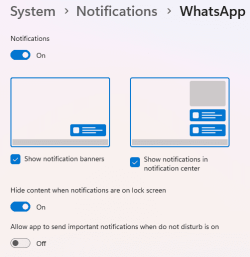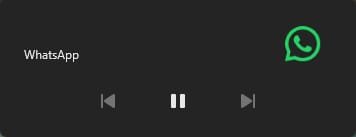I've noticed that in recent weeks, when I wake up my PC from its slumber, the lock screen shows a Whatsapp "player" widget. It shows back/pause/forward buttons. Like what you'd have on your phone's lock screen if you were playing media on it. The thing is, the Whatsapp desktop app isn't playing any audio/video, it's just sat there waiting for messages like it always has.
I've looked in the Whatsapp desktop app settings and there's nothing about the lock screen there.
I've also looked in the Windows 11 -> Settings -> Lock Screen and there's nothing there about Whatsapp.
Anyone know what the deal is?
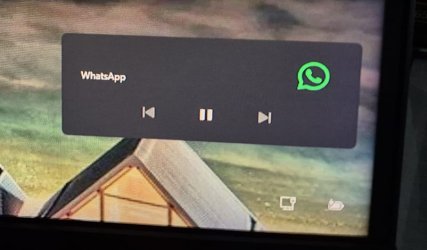
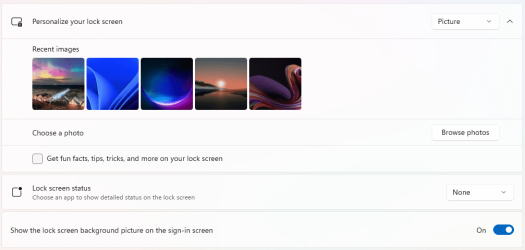
I've looked in the Whatsapp desktop app settings and there's nothing about the lock screen there.
I've also looked in the Windows 11 -> Settings -> Lock Screen and there's nothing there about Whatsapp.
Anyone know what the deal is?
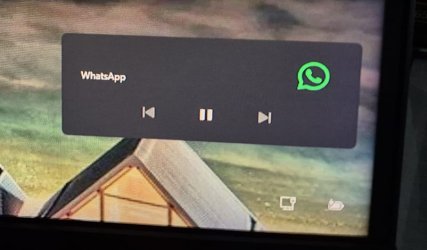
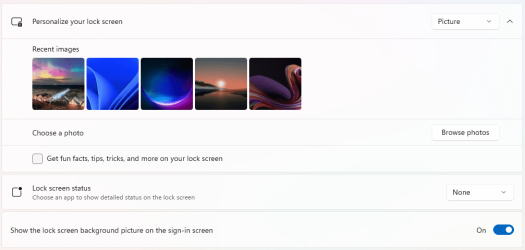
- Windows Build/Version
- latest Win 11 Home
My Computer
System One
-
- OS
- Win11 Home
- Computer type
- Laptop
- Manufacturer/Model
- Acer Predator Triton
- CPU
- i7-11800H
- Memory
- 32GB
- Graphics Card(s)
- GeForce RTX™ 3060
- Monitor(s) Displays
- Samsung 43" super widescreen
- Screen Resolution
- 3840x1080
- Hard Drives
- 1TB SSD internal, 2x4TB SSD external
- Keyboard
- Logitech silent thing
- Mouse
- Traditional MS Intellimouse
- Internet Speed
- 120down/44up
- Browser
- Edge mostly
- Antivirus
- MalwareBytes/Defender