I think I was just confused. This is what I have now.If you don't see the Quick Access folders in the navigation pane a bit below "Home" in a separate group, then you can use the tutorial below to reset and restore the defaults.

Clear and Reset Quick Access Folders in Windows 11
This tutorial will show you how to clear and reset Quick access frequent folders back to default for your account in Windows 10 and Windows 11. Quick access in the navigation pane of File Explorer (Win+E) allows you to quickly access and view your pinned locations, frequent folders, and recent...www.elevenforum.com
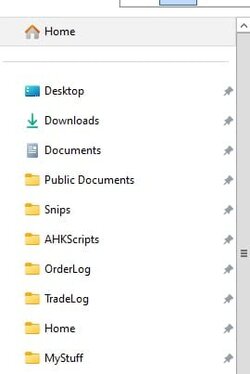
My Computer
System One
-
- OS
- Windows 11
- Computer type
- PC/Desktop
- Manufacturer/Model
- Self
- CPU
- i7-10700K
- Motherboard
- Ausus Prime B460M-!
- Memory
- 16Gb
- Graphics Card(s)
- Intel Onboard graphics
- Sound Card
- None
- Monitor(s) Displays
- 1
- Screen Resolution
- 1920x1080
- Hard Drives
- Samsung 970 EVO Plus NVMe M.2
- PSU
- EFGA 550 G2
- Case
- None
- Cooling
- CPU stock cooler only
- Keyboard
- Razer Black Widwo





