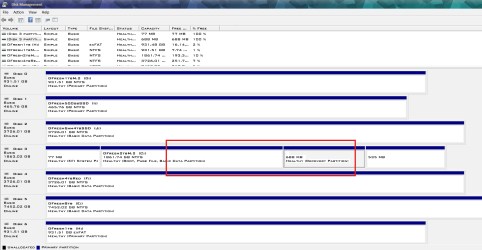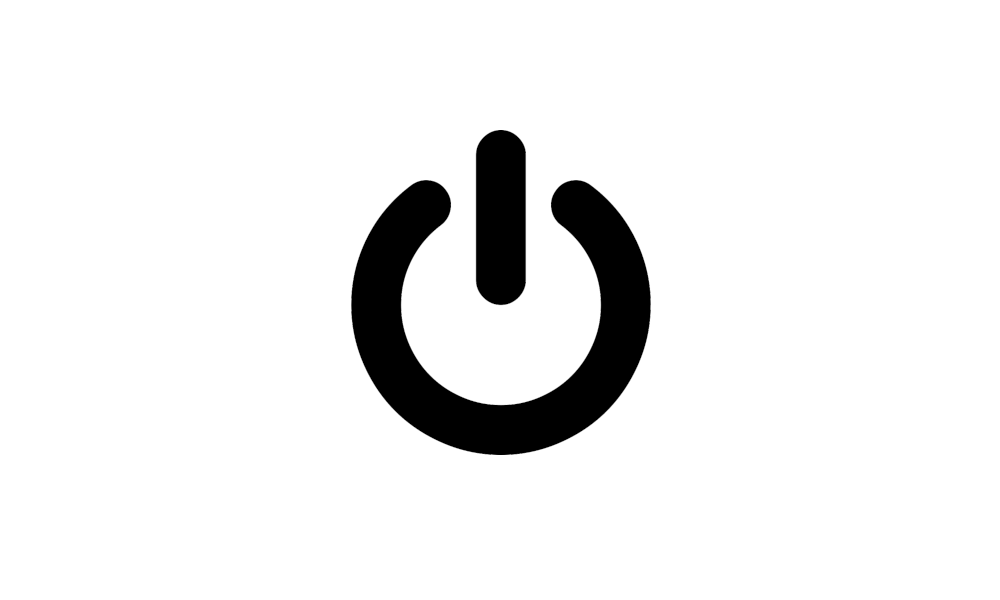Dougyyyyy
Member
- Local time
- 2:06 PM
- Posts
- 9
- OS
- Windows 11 23H2
So I have been trying to figure out why when I restart my PC just sits and the boot screen with the loading animation just spinning forever. When I do a total shutdown and cold boot it works fine. I know this can be a complicated issue, especially with limited information. So Im fully willing to provide any information that might help. Just not sure what that might be. Is there anyhing in the Event Viewer that would show what the problem is even though windows hasnt started yet? I do not know if this is related but it sure seems suspicious. When I look at bcdedit I get this...
C:\Windows\System32>bcdedit
Windows Boot Manager
--------------------
identifier {bootmgr}
device unknown
path \EFI\MICROSOFT\BOOT\BOOTMGFW.EFI
description Windows Boot Manager
locale en-US
inherit {globalsettings}
flightsigning Yes
default {current}
resumeobject {7012cb0e-408f-11ec-bad2-000272a965f4}
displayorder {current}
toolsdisplayorder {memdiag}
timeout 30
Windows Boot Loader
-------------------
identifier {current}
device partition=C:
path \WINDOWS\system32\winload.efi
description Windows 11
locale en-US
inherit {bootloadersettings}
recoverysequence {7012cb11-408f-11ec-bad2-000272a965f4}
displaymessageoverride Recovery
recoveryenabled Yes
C:\Windows\System32> Yes
flightsigning Yes
allowedinmemorysettings 0x15000075
osdevice partition=C:
systemroot \WINDOWS
resumeobject {7012cb0e-408f-11ec-bad2-000272a965f4}
nx OptIn
bootmenupolicy Standard
A device which does not exist was specified.
Most all of that looks fine but I noticed the "device unknown" under the bootmgr section and at the end "A device which does not exist was specified." I dont know if that has anything to do with my boot dilemma but it definitely seems like something that could be imortant and should not be there.
My PC is one I built and the basic hardware is...
ASRock AB350 Pro 4
AMD Ryzen 7 3700x
Samsung 2tb EVO 960 m.2
64gb (16x4) gskill Trident DDR4
Arous 3080 Master 10g Rev 2.0
Various other HDD, SSD and 1tb m.2 in addition to the system drive
Various Corsair RGB components.
Any advice at all would be great and I thank everyone ahead of time.
C:\Windows\System32>bcdedit
Windows Boot Manager
--------------------
identifier {bootmgr}
device unknown
path \EFI\MICROSOFT\BOOT\BOOTMGFW.EFI
description Windows Boot Manager
locale en-US
inherit {globalsettings}
flightsigning Yes
default {current}
resumeobject {7012cb0e-408f-11ec-bad2-000272a965f4}
displayorder {current}
toolsdisplayorder {memdiag}
timeout 30
Windows Boot Loader
-------------------
identifier {current}
device partition=C:
path \WINDOWS\system32\winload.efi
description Windows 11
locale en-US
inherit {bootloadersettings}
recoverysequence {7012cb11-408f-11ec-bad2-000272a965f4}
displaymessageoverride Recovery
recoveryenabled Yes
C:\Windows\System32> Yes
flightsigning Yes
allowedinmemorysettings 0x15000075
osdevice partition=C:
systemroot \WINDOWS
resumeobject {7012cb0e-408f-11ec-bad2-000272a965f4}
nx OptIn
bootmenupolicy Standard
A device which does not exist was specified.
Most all of that looks fine but I noticed the "device unknown" under the bootmgr section and at the end "A device which does not exist was specified." I dont know if that has anything to do with my boot dilemma but it definitely seems like something that could be imortant and should not be there.
My PC is one I built and the basic hardware is...
ASRock AB350 Pro 4
AMD Ryzen 7 3700x
Samsung 2tb EVO 960 m.2
64gb (16x4) gskill Trident DDR4
Arous 3080 Master 10g Rev 2.0
Various other HDD, SSD and 1tb m.2 in addition to the system drive
Various Corsair RGB components.
Any advice at all would be great and I thank everyone ahead of time.
- Windows Build/Version
- Windows 11 Pro 23H2 22635.3720
Attachments
My Computer
System One
-
- OS
- Windows 11 23H2
- Computer type
- PC/Desktop
- Manufacturer/Model
- Asrock AB350 Pro 4, AMD Ryzen 7 3600x, 16gbx4 Trident-Z RGB DDR4 3200mhz, Aorus 3080 Master 10gb, Samsung 970 Evo Plus 2tb,