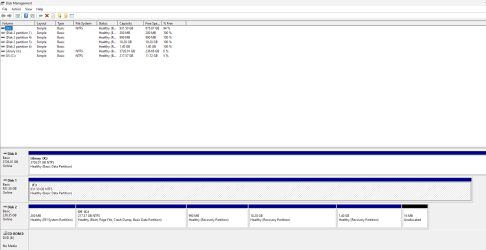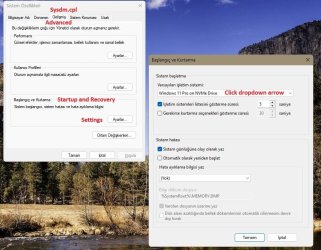Lautermilch
Active member
- Local time
- 3:41 PM
- Posts
- 2
- OS
- Windows 11
I work from home. The company recently hired a IT support company and I don't want them on my personal data. So I formatted a spare drive, installed Windows 11 with no problem and have the needed software installed.
The problem is boot. The pattern is it allows me to selection from two drives, I pick personal or work, it goes to Dell screen, then reboots, and then I can go to the Windows I want. I have done a little reading and it appears it might be a mismatch on the drives. Any software that would show the info that might be causing this?
The problem is boot. The pattern is it allows me to selection from two drives, I pick personal or work, it goes to Dell screen, then reboots, and then I can go to the Windows I want. I have done a little reading and it appears it might be a mismatch on the drives. Any software that would show the info that might be causing this?
My Computer
System One
-
- OS
- Windows 11
- Computer type
- PC/Desktop
- Manufacturer/Model
- Dell
- CPU
- I7
- Memory
- 32
- Monitor(s) Displays
- 2
- Hard Drives
- 3