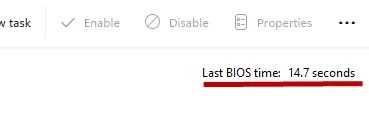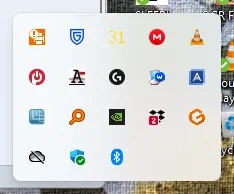I'll try again, because I am sure it was longer than 8.1 sec.I shutdown and started.
Taskmanager BIOS TIme: 14.7
Total boot time from Power On to desktop: 27.2
Total time includes typing in my PIN, probably a second or so. Looks like I have a slow BIOS.
My Computer
System One
-
- OS
- windows 11
- Computer type
- PC/Desktop
- Manufacturer/Model
- System Model HP OmniStudio X All-in-One Desktop 32-c0xxx
- CPU
- Processor Intel(R) Core(TM) Ultra 7 155H, 3800 Mhz, 16
- Memory
- 32 GB
- Hard Drives
- one two tera bytes