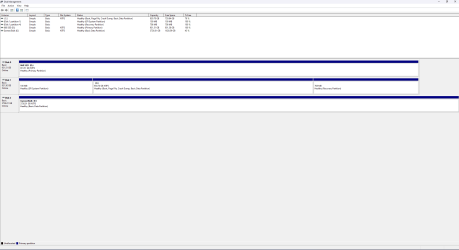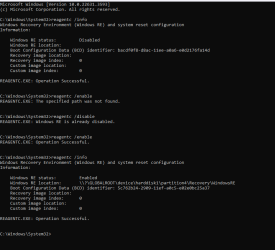Napmonsterjax
Member
- Local time
- 11:40 AM
- Posts
- 5
- OS
- Windows 11
Motherboard went out back in December, replaced everything (CPU/Mobo/Ram and fresh Win11 Install) except for PSU and GPU. So I'm leaning towards it being a power issue because it started recently (couple weeks ago) and randomly. (psu/gpu little over 5 years old) but hoping to narrow it down before i start throwing more money at it.
Only thing i can really confirm at this second is that it only happens when launching some games and it starts loading Shaders or similar (leads me to GPU) but since the CPU and motherboard are new makes me wonder if the power draw from my CPU throttling up is preventing my GPU from getting enough power since the psu has a few years on its belt and i know they get a bit weaker over time. (games ive experienced it so far, Apex, Dead by daylight, Bellwright, Ghost of Tsushima, Bodycam)
Log reports (Google Drive)
Most recent Crash 6/11/24 10:56 PM (22:56) EST
Only thing i can really confirm at this second is that it only happens when launching some games and it starts loading Shaders or similar (leads me to GPU) but since the CPU and motherboard are new makes me wonder if the power draw from my CPU throttling up is preventing my GPU from getting enough power since the psu has a few years on its belt and i know they get a bit weaker over time. (games ive experienced it so far, Apex, Dead by daylight, Bellwright, Ghost of Tsushima, Bodycam)
Log reports (Google Drive)
Most recent Crash 6/11/24 10:56 PM (22:56) EST
- Windows Build/Version
- Windows 11 Pro - Version 23H2 (OS Build 22631.3593)
My Computer
System One
-
- OS
- Windows 11
- Computer type
- PC/Desktop
- Manufacturer/Model
- Custom
- CPU
- I9-13900K
- Motherboard
- MSI MPG Z790 EDGE WIFI (MS-7D91)
- Memory
- 32GB DDR5 (2X16)
- Graphics Card(s)
- EVGA 2080TI FTW3
- Monitor(s) Displays
- (2) 1920X1080 - (1) 2560X1440
- Hard Drives
- 1TB 860 EVO / 1TB 970 EVO / 4TB CT4000P
- PSU
- CORSAIR RM850X
- Case
- LIAN LI PC011
- Cooling
- 360MM AIO
- Keyboard
- CUSTOM
- Mouse
- G-PRO ULTRA LIGHT