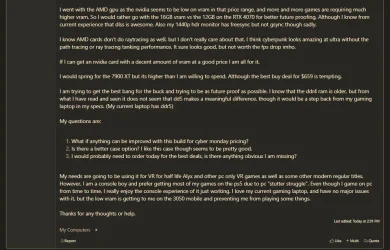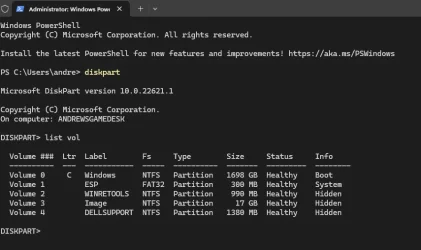Quick question. I am running on lack of sleep and making sure I am thinking correctly.....as I don't want to screw anything up. I already second guessed myself twice on this while building it and almost messed up the aio cooler.
After I cloned my gaming laptop with macrium over to a new samsung nvme, windows is working fine after I cleaned up some drivers and redid the chipset and stuff, but I am left with a partition having a drive letter it never did before. It is marked esp and is a fat 32 partition and has a drive letter for some reason. I am scared to touch it as I do not want to break windows boot (because its marked esp), but the drive letter in this pc is bothering me with it being there.
Can anyone advise? I was going to use AOMEI to just remove the drive letter from it easily, but worried it would break something.
View attachment 119385
So I have 2 questions:
1.) Can I safely remove the drive letter for the esp partition?
2.) I think it would be safe to delete that dell support partition as well right? That's just the recovery partition for just restoring the OS I believe.
Note: The 144GB unallocated is samsung magician doing overprovisioning on the drive, just ignore please.
Thanks,
- Tired Andrew