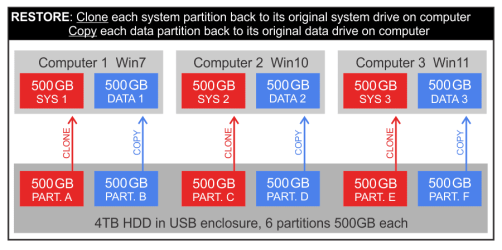I think this can be done, and easily, but am not in a position to "experiment" right now.
I would much appreciate advice from more experienced users.
Please refer to the simple diagrams below.
I have three computers: Win7 Win10 Win11
Each has a 500GB System drive
and a 500GB Data drive.
I want to purchase a 4TB HDD to use as a central Backup drive, via USB enclosure.
I intend to create six 500GB partitions on the Backup drive.
I will use DiskGenius software, but Macrium Reflect, EaseUS, etc. would apply.
I want to CLONE each System drive to its own partition on the Backup drive.
I want to COPY each Data drive to its own partition on the Backup drive.
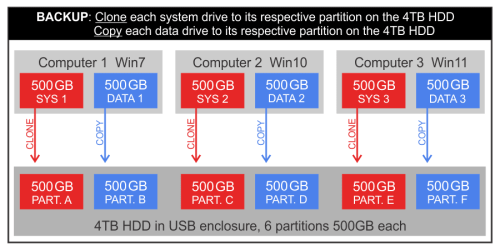
When any of the three Windows operating systems becomes corrupted:
I want to CLONE that System partition back to its original System drive.
When data on any of the three data drives becomes corrupted:
I want to COPY that Data partition back to its original Data drive.
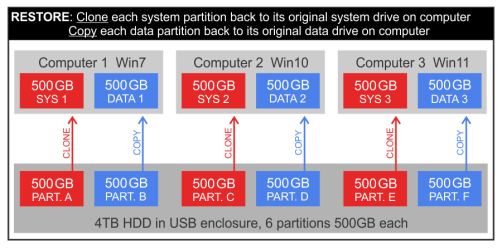
I would much appreciate advice from more experienced users.
Please refer to the simple diagrams below.
I have three computers: Win7 Win10 Win11
Each has a 500GB System drive
and a 500GB Data drive.
I want to purchase a 4TB HDD to use as a central Backup drive, via USB enclosure.
I intend to create six 500GB partitions on the Backup drive.
I will use DiskGenius software, but Macrium Reflect, EaseUS, etc. would apply.
I want to CLONE each System drive to its own partition on the Backup drive.
I want to COPY each Data drive to its own partition on the Backup drive.
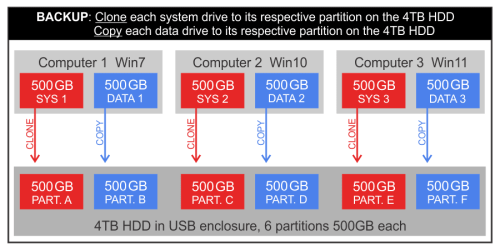
When any of the three Windows operating systems becomes corrupted:
I want to CLONE that System partition back to its original System drive.
When data on any of the three data drives becomes corrupted:
I want to COPY that Data partition back to its original Data drive.
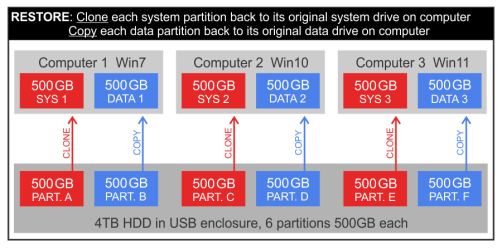
- Windows Build/Version
- 23H2 Build 22631.3296 but this is a general Windows question
Last edited:
My Computer
System One
-
- OS
- Windows 11
- Computer type
- PC/Desktop
- Manufacturer/Model
- Beelink SER5 Pro 5700U
- CPU
- AMD Ryzen 5700U (onboard AMD Radeon graphics)
- Motherboard
- Whatever Beelink uses (AMZ?)
- Memory
- 16GB
- Graphics Card(s)
- onboard AMD Radeon graphics