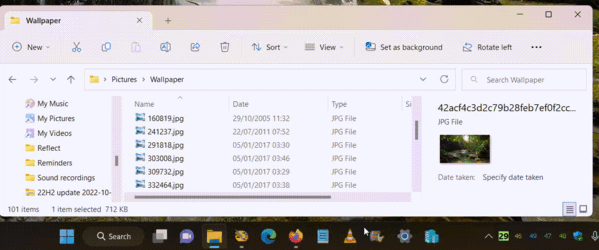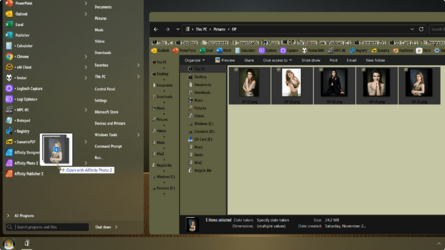- Local time
- 10:16 PM
- Posts
- 199
- Location
- Nova Scotia, Canada
- OS
- Microsoft Windows 11 Home x64, version 23H2 build 22631.3810
I had the app running and it still wanted me to pin.The way it works is that you click and drag to the taskbar onto the icon of an app that is already running. It would only offer to pin if there was no app running.
My Computer
System One
-
- OS
- Microsoft Windows 11 Home x64, version 23H2 build 22631.3810
- Computer type
- PC/Desktop
- Manufacturer/Model
- Dell Inspiron 7700 AIO
- CPU
- 11th Gen Intel(R) Core(TM) i7-1165G7 @ 2.80GHz
- Motherboard
- Dell Inc. 0VY7G1
- Memory
- 16.00 GB SODIMM
- Graphics Card(s)
- Intel(R) Iris(R) Xe Graphics
- Sound Card
- (1) Realtek Audio (2) Intel® Smart Sound Technology for USB Audio (3) Intel® Smart Sound Technology for Bluetooth® Audio (4) Voice Changer Virtual Audio Device (WDM)
- Monitor(s) Displays
- Generic PnP Monitor (17.1")
- Screen Resolution
- 1920x1080
- Hard Drives
- C:/ 500 GB
D:/ Seagate (External) 2TB
F:/ Toshiba (External) 4TB
- Keyboard
- Dell wireless
- Mouse
- Logitech M220
- Internet Speed
- Down: 35.53Mbps; Up: 26.19 Mbps
- Browser
- Edge, Vivaldi
- Antivirus
- Defender