- Local time
- 4:25 AM
- Posts
- 199
- Location
- Nova Scotia, Canada
- OS
- Microsoft Windows 11 Home x64, version 23H2 build 22631.3810
Except that just before upgrading, everything worked perfectly. Plus, I had to do a registry tweak to get drag & drop to work at all; and then it was only with MS products such as Paint and Photos. I can ask Affinity about it, but I have my doubts.That sounds to me like the entire problem is with Affinity or a Windows component that it calls up such as a dll.
I suggest you ask Affinity Support about the problem.
Not with images on the Web.Open with should always be available.
My Computer
System One
-
- OS
- Microsoft Windows 11 Home x64, version 23H2 build 22631.3810
- Computer type
- PC/Desktop
- Manufacturer/Model
- Dell Inspiron 7700 AIO
- CPU
- 11th Gen Intel(R) Core(TM) i7-1165G7 @ 2.80GHz
- Motherboard
- Dell Inc. 0VY7G1
- Memory
- 16.00 GB SODIMM
- Graphics Card(s)
- Intel(R) Iris(R) Xe Graphics
- Sound Card
- (1) Realtek Audio (2) Intel® Smart Sound Technology for USB Audio (3) Intel® Smart Sound Technology for Bluetooth® Audio (4) Voice Changer Virtual Audio Device (WDM)
- Monitor(s) Displays
- Generic PnP Monitor (17.1")
- Screen Resolution
- 1920x1080
- Hard Drives
- C:/ 500 GB
D:/ Seagate (External) 2TB
F:/ Toshiba (External) 4TB
- Keyboard
- Dell wireless
- Mouse
- Logitech M220
- Internet Speed
- Down: 35.53Mbps; Up: 26.19 Mbps
- Browser
- Edge, Vivaldi
- Antivirus
- Defender


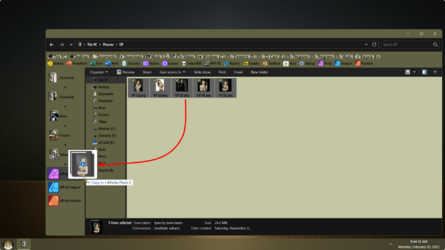
 That's not good! Something clashed it seems. I've had EP for almost a year and never had a problem. Bricking = major suck. Sorry to hear that!
That's not good! Something clashed it seems. I've had EP for almost a year and never had a problem. Bricking = major suck. Sorry to hear that!



