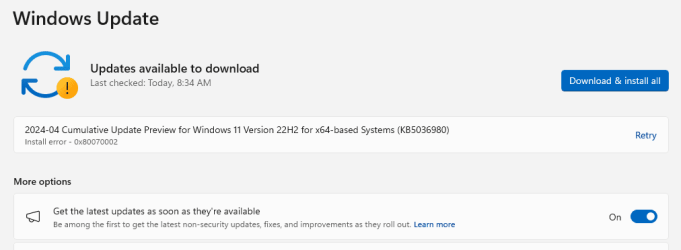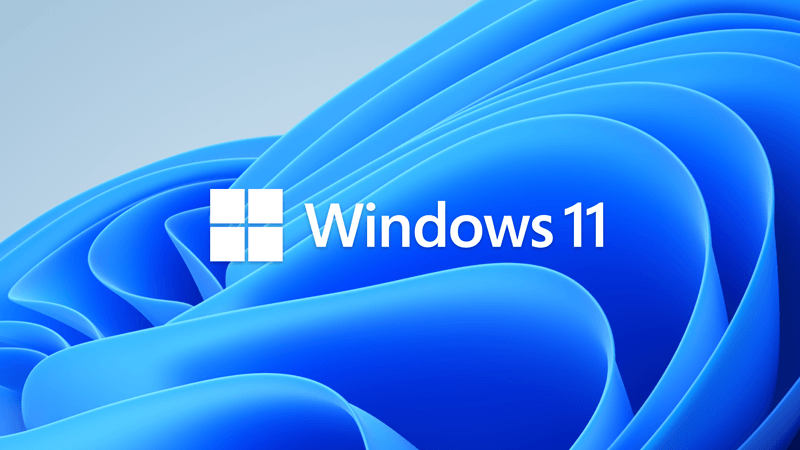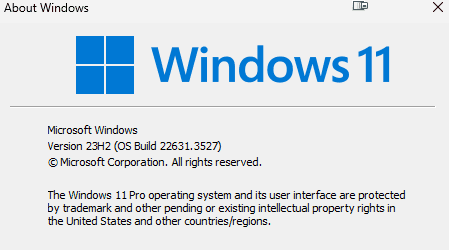cuffy
New member
- Local time
- 7:54 PM
- Posts
- 3
- OS
- windows 11
Hello, asking for assistance please,
Since performing the update last year from Windows 10 to 11 everything was performing perfect. However, Since February I cannot seem to install this pending update as it constant reads 'Install error - 0x80070002'.
Could it be due to bad OS files? Maybe because my OS was initially Windows 10 and further updates will no longer work on 11?
Below are my OS specs.
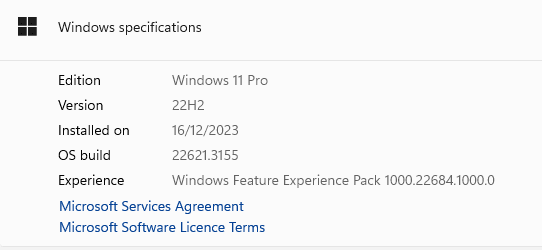
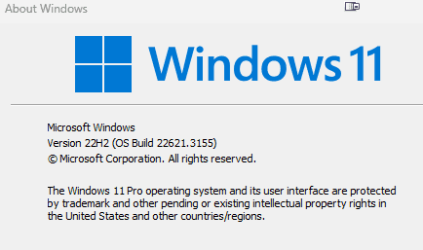
Below is the update that I cannot install.
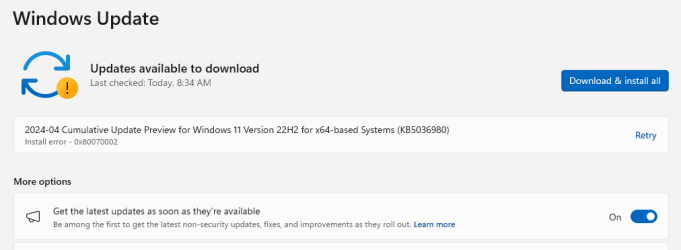
I have performed the following:
1. Deleted folder: '$WinREAgent'
2. Ran following scripts:
net stop bits
net stop wuauserv
net stop appidsvc
net stop cryptsvc
rmdir %systemroot%\SoftwareDistribution /S /Q
rmdir %systemroot%\system32\catroot2 /S /Q
regsvr32.exe /s atl.dll
regsvr32.exe /s urlmon.dll
regsvr32.exe /s mshtml.dll
netsh winsock reset
netsh winsock reset proxy
net start bits
net start wuauserv
net start appidsvc
net start cryptsvc
sfc /scannow
DISM /Online /Cleanup-Image /CheckHealth
DISM /Online /Cleanup-Image /ScanHealth
DISM /Online /Cleanup-Image /RestoreHealth
chkdsk /f
Is there anything else I could please try with your assistance?
Thank you!
Since performing the update last year from Windows 10 to 11 everything was performing perfect. However, Since February I cannot seem to install this pending update as it constant reads 'Install error - 0x80070002'.
Could it be due to bad OS files? Maybe because my OS was initially Windows 10 and further updates will no longer work on 11?
Below are my OS specs.
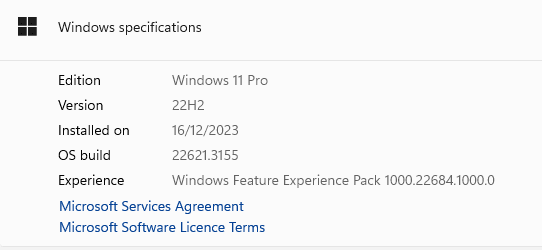
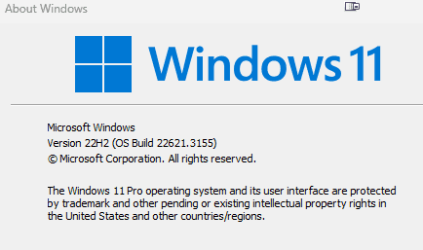
Below is the update that I cannot install.
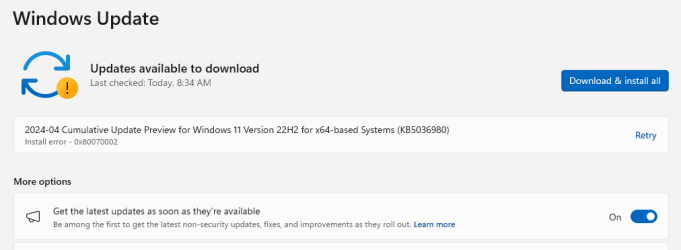
I have performed the following:
1. Deleted folder: '$WinREAgent'
2. Ran following scripts:
net stop bits
net stop wuauserv
net stop appidsvc
net stop cryptsvc
rmdir %systemroot%\SoftwareDistribution /S /Q
rmdir %systemroot%\system32\catroot2 /S /Q
regsvr32.exe /s atl.dll
regsvr32.exe /s urlmon.dll
regsvr32.exe /s mshtml.dll
netsh winsock reset
netsh winsock reset proxy
net start bits
net start wuauserv
net start appidsvc
net start cryptsvc
sfc /scannow
DISM /Online /Cleanup-Image /CheckHealth
DISM /Online /Cleanup-Image /ScanHealth
DISM /Online /Cleanup-Image /RestoreHealth
chkdsk /f
Is there anything else I could please try with your assistance?
Thank you!
- Windows Build/Version
- Version 22H2/22621.3155
Attachments
My Computer
System One
-
- OS
- windows 11
- Computer type
- PC/Desktop
- Manufacturer/Model
- ASUS