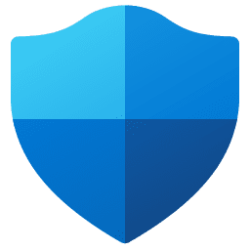Maxheadroom11
Member
- Local time
- 5:09 PM
- Posts
- 19
- OS
- Windows 11 pro
I'm trying to get into windows defender but I'm getting
Page not available
Your IT administrator has limited access to some areas of this app and the item you tried isn't available.
Is this a bug or something I've done wrong? I am the only account holder on my laptop
Page not available
Your IT administrator has limited access to some areas of this app and the item you tried isn't available.
Is this a bug or something I've done wrong? I am the only account holder on my laptop
My Computer
System One
-
- OS
- Windows 11 pro
- Computer type
- Laptop
- Manufacturer/Model
- Pc specialist Ionic
- CPU
- Ryzen 9 5900hx 3.30Ghz
- Memory
- 16gb
- Graphics Card(s)
- nvidia geforce rtx 3070