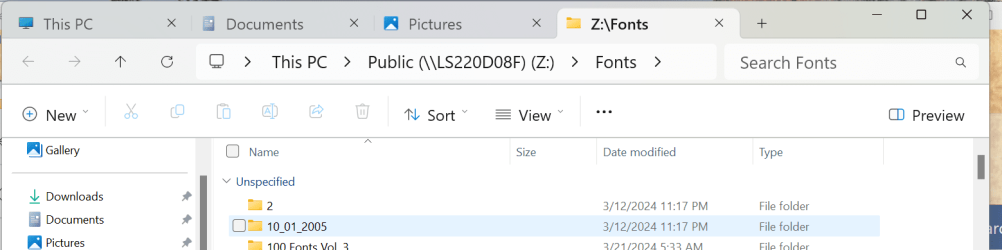Welcome to the forum, sir. No problem here either. Here are things to try.
1. First and foremost, if you haven't already, do a restart.
2. If you are you running any 3rd party app that alters the GUI, check to see if it has any updates or uninstall it and reboot to see if it fixes your issues.
3. check for file corruption.
Open a command prompt as administrator and type
sfc /scannow
Pay attention to the scan results to see if SFC found anything it could not repair.
If it found corruption it could not fix followup with this command (note the spaces)
dism /online /cleanup-image /restorehealth
Restart computer
(Note-you can follow up with another
sfc /scannow command to make sure that dism repaired the files)
4. Perform a clean boot to eliminate software conflict causing the issue. If it doesn't happen in a clean boot, you have some software conflicting with Windows. Brink's procedure will help you weed out which one.
Perform a Clean Boot in Windows 11 to Troubleshoot Software Conflicts Tutorial