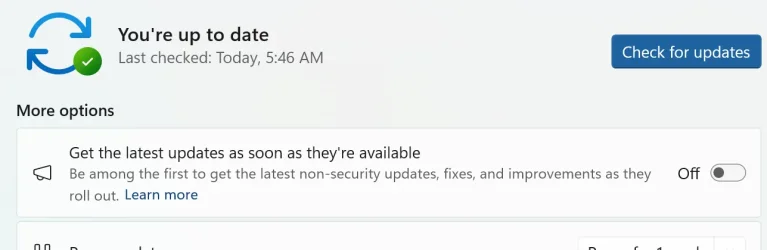Windows 11 Pro 64-bit. Version 23H2. OS Build 22631.5126.
HP Pavilion. Intel Core i5-10400 CPU. 12GB RAM. 1TB SSD.
Every month or so my PC wants to upgrade from 23H2 to 24H2. Every time I let it try, the following happens:
- Gets to 100% and restarts.
- Continues updating and restarts a couple of times.
- Gets to 75% and then says "Attempting to Recover" and "Undoing changes to computer".
I keep thinking that this is a Microsoft thing and that eventually they will fix it and the update will work, but now I'm starting to wonder. Would appreciate any insights.
Thanks
HP Pavilion. Intel Core i5-10400 CPU. 12GB RAM. 1TB SSD.
Every month or so my PC wants to upgrade from 23H2 to 24H2. Every time I let it try, the following happens:
- Gets to 100% and restarts.
- Continues updating and restarts a couple of times.
- Gets to 75% and then says "Attempting to Recover" and "Undoing changes to computer".
I keep thinking that this is a Microsoft thing and that eventually they will fix it and the update will work, but now I'm starting to wonder. Would appreciate any insights.
Thanks
My Computer
System One
-
- OS
- Windows 11 Pro
- Computer type
- PC/Desktop
- Manufacturer/Model
- HP Pavilion
- CPU
- Intel Core i5-10400, 2.90GHz
- Memory
- 12.0 GB