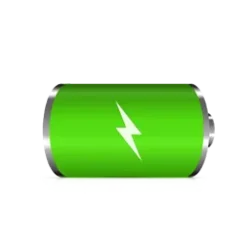This will no longer work starting with Windows 11 build 22598.
The taskbar functionality has changed in Windows 11. Alignment to the left or center at the bottom of the screen is the only location allowed now.
However, you can actually still change the taskbar location to the top or bottom on the screen for now.
You can't change the taskbar location to the left (00) or right (02) on the screen anymore without breaking the taskbar until moved back to the top or bottom.
This tutorial will show you how to change the taskbar location on screen to the top or bottom for your account in Windows 11.
When the taskbar is moved to the top, you will no longer see thumbnail previews for taskbar icons.
EXAMPLE: Taskbar location at top and bottom on screen in Windows 11
Here's How:
1 Open Registry Editor (regedit.exe).
2 Do step 3 (main taskbar) or step 4 (other taskbars) depending on if you have multiple displays or not.
You would use this step if you only have one display, or have multiple displays and want to change the location of only the main taskbar.
If you have multiple displays, then you can use this step to change the location of taskbars other than the main taskbar.
Each UID binary value represents a taskbar on each display you have connected.
Unfortunately, you will not know which taskbar the UID belongs to until after changing the location below. You will be able to easily change it back to what it was before if it is for the wrong taskbar.
Modifying the value below for the main taskbar in this step will have no affect. You will need to use step 3 above instead.
5 Restart the explorer process to apply.
7 When finished, you can close Registry Editor if you like.
That's it,
Shawn Brink