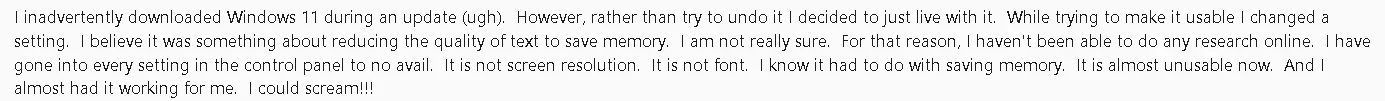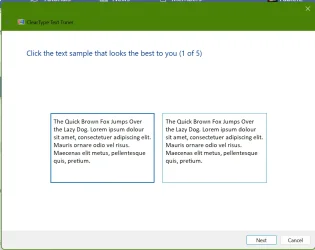I inadvertently downloaded Windows 11 during an update (ugh). However, rather than try to undo it I decided to just live with it. While trying to make it usable I changed a setting. I believe it was something about reducing the quality of text to save memory. I am not really sure. For that reason, I haven't been able to do any research online. I have gone into every setting in the control panel to no avail. It is not screen resolution. It is not font. I know it had to do with saving memory. It is almost unusable now. And I almost had it working for me. I could scream!!! You can see from the photo. It is very faint and the lines are very thin. Awful. And I did it so surely I can undo it???


Attachments
My Computer
System One
-
- OS
- Windows 11 Home
- Computer type
- Laptop
- Manufacturer/Model
- HP 15.3" HP-205CLMU8
- CPU
- 11th Gen Intel(R) Core(TM) i5-1135G7 @ 2.40GHz 2.40 G
- Memory
- 8 GB