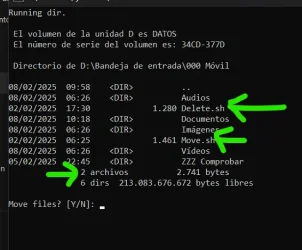- Local time
- 2:30 AM
- Posts
- 102
- OS
- Windows 11 Home 23H2
Hello.
I want to check if a folder is empty or not.
- If true: message asking if I want to perform step 2.
- If false: message indicating that the folder is empty and closing the CMD window.
* IMPORTANT: when checking if a folder is empty or not, you must subtract two from the number of files, as there are two that always have to be there.
Thank you very much.
I want to check if a folder is empty or not.
- If true: message asking if I want to perform step 2.
- If false: message indicating that the folder is empty and closing the CMD window.
* IMPORTANT: when checking if a folder is empty or not, you must subtract two from the number of files, as there are two that always have to be there.
Thank you very much.
My Computer
System One
-
- OS
- Windows 11 Home 23H2
- Computer type
- Laptop
- Manufacturer/Model
- *
- CPU
- *
- Motherboard
- *
- Memory
- *
- Graphics Card(s)
- *
- Sound Card
- *
- Monitor(s) Displays
- *
- Screen Resolution
- *
- Hard Drives
- *
- PSU
- *
- Case
- *
- Cooling
- *
- Keyboard
- *
- Mouse
- *
- Internet Speed
- *
- Browser
- *
- Antivirus
- *
- Other Info
- *