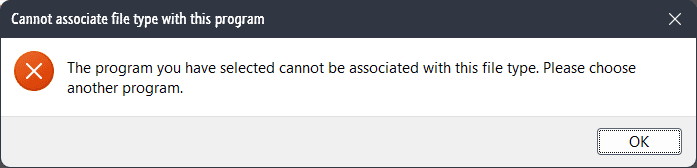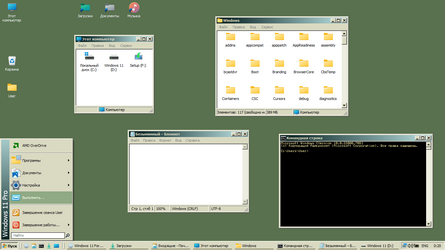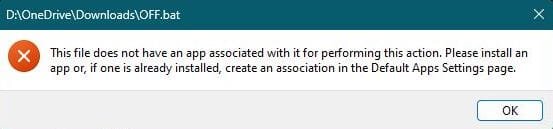The replace functionality in the new Notepad is buggy. If you use Replace (Ctrl+H), type something into the top field, then tab down to the next field, the old value isn't highlighted to overtype like in the old Notepad or any other text editor that I've used.
Also, when you click the Replace button, it doesn't replace the word. It only highlights it. The Replace All button works, but in a text file with lots of characters, my entire text file goes blank temporarily. It appears that you've lost everything, but once closing the Replace dialog, the data returns. Well, at least for me it does most times. But if you read the Microsoft Community post below, it can be worse.
Be careful if you're using the new Notepad and the Replace functionality. Keep backups or use another text editor, or both.
Apart from the functionality, the padding is about three times too large. Half the amount of padding would still be too much.
I haven't tested this, but I've seen it mentioned that if you go to Settings > Apps > Apps & Features and uninstall Notepad, you'll get the old one back.