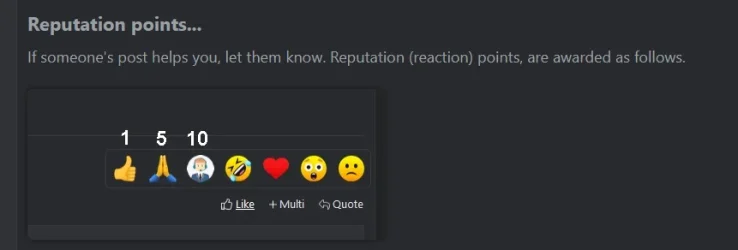- Local time
- 10:40 PM
- Posts
- 647
- OS
- Win 11 Pro 24H2
Notepad++ all the way for me. I look at a lot of code and it's handy to just load it with Notepad++ to read it if I need something quick. It's a PITA to load a full blown IDE just to look at a code file. Visual Studio Pro can take up to 30 seconds to load, then you have to load the project and the file you want to look at. The nice thing about Notepad++ is that it does many languages with full formatting, syntax and color highlighting. It's very easy to see variables and whatnot, as well as make small changes if necessary.
The new Windows Notepad is interesting and works ok I suppose, but I find it rather limiting for what I do. Except for dashing off a quick note, maybe. I don't find it good for anything else.
The new Windows Notepad is interesting and works ok I suppose, but I find it rather limiting for what I do. Except for dashing off a quick note, maybe. I don't find it good for anything else.
My Computer
System One
-
- OS
- Win 11 Pro 24H2
- Computer type
- PC/Desktop
- Manufacturer/Model
- Self build
- CPU
- Intel i7 13700KF
- Motherboard
- Gigabyte Z790 UD AC
- Memory
- 32 GB Team Group DDR5 - 6000 CL 30
- Graphics Card(s)
- ASUS TUF GAMING RTX 3070 Ti
- Sound Card
- On board Realtek
- Monitor(s) Displays
- ACER 34 inch
- Screen Resolution
- 4K
- Hard Drives
- 1 TB Samsung 980 Pro Nvme, 1 TB Samsung 970 EVO Nvme, 2 x Samsung 970 2TB SSD SATA
- PSU
- EVGA 1000Q
- Case
- Rosewill something or other
- Cooling
- Noctua NH-D15. A whole schwak of Noctua case fans. $$$
- Keyboard
- Logitech G815
- Mouse
- Logitech G502 Hero
- Internet Speed
- 700 up, 600 down
- Browser
- Firefox
- Antivirus
- MalwareBytes