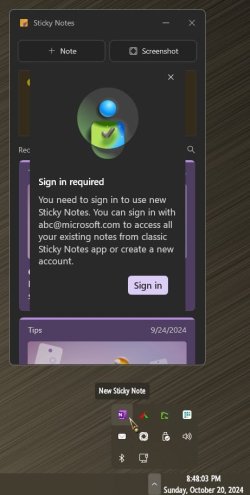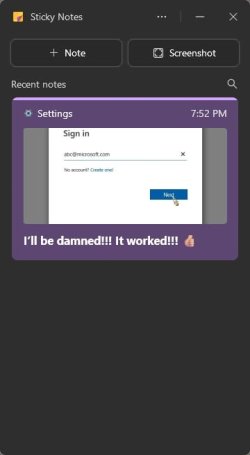Sure, let’s break it down. OneNote is structured to mimic a physical notebook, but with the added benefits of digital flexibility. Here's how it's organized:Naw, that's not what I'm asking at all.
I'm asking: How do you put a simple note inside a folder using OneNote?
EDIT:
Nevermind.
- Notebooks: Think of these as individual binders. You can create multiple notebooks for different subjects, projects, or areas of interest.
- Sections: Each notebook is divided into sections, like the tabbed dividers you might find in a physical binder. These help you categorize your notes further. For example, within a work notebook, you could have sections for meetings, projects, and brainstorming.
- Pages: Within each section, you create pages. Pages are where you actually take notes. You can add text, images, tables, drawings, audio recordings, and more.
- Subpages: To keep things even more organized, you can create subpages under your main pages. This is great for breaking down larger topics into more manageable chunks.
- Tags: Tags are a handy feature that lets you mark specific parts of your notes. You can tag items as important, to-do, question, etc., to make it easier to find and organize information later.
- Search: OneNote has a powerful search feature that lets you find anything across all your notebooks, sections, and pages.
My Computer
System One
-
- OS
- Windows 11 Pro
- Computer type
- Laptop
- Manufacturer/Model
- Dell XPS 16 9640
- CPU
- Intel Core Ultra 9 185H
- Memory
- 32GB LPDDR5x 7467 MT/s
- Graphics Card(s)
- NVIDIA GeForce RTX 4070 8GB GDDR6
- Monitor(s) Displays
- 16.3 inch 4K+ OLED Infinity Edge Touch
- Screen Resolution
- 3840 x 2400
- Hard Drives
- 1 Terabyte M.2 PCIe NVMe SSD
- Cooling
- Vapor Chamber Cooling
- Mouse
- None
- Internet Speed
- 960 Mbps Netgear Mesh + 2 Satellites
- Browser
- Microsoft Edge (Chromium) + Bing
- Antivirus
- Microsoft Windows Security (Defender)
- Other Info
- Microsoft 365 subscription
Microsoft OneDrive 1TB Cloud
Microsoft Visual Studio
Microsoft Visual Studio Code
Microsoft Sysinternals Suite
Microsoft BitLocker
Microsoft Copilot
Macrium Reflect X subscription
Dell Support Assist
Dell Command | Update
1Password Password Manager
Amazon Kindle for PC
Lightroom/Photoshop subscription
Interactive Brokers Trader Workstation