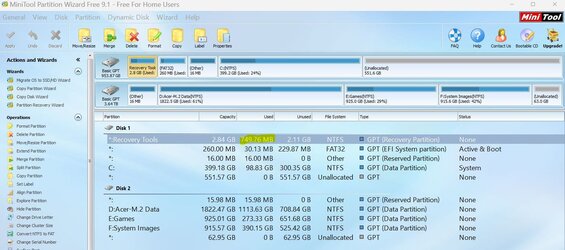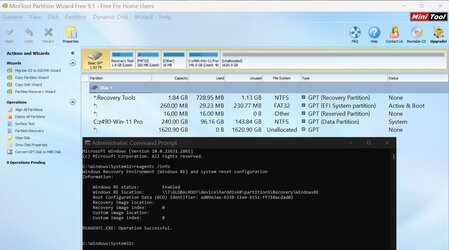- Local time
- 3:43 PM
- Posts
- 1,998
- OS
- Win-7-10-11Pro's
Hi,This is exactly how I set up my drive 0. Like you, I only image backup 1st four partitions (3 hidden and C drive). The data partition is backed up separately.
IMO, this is the optimum layout unless you have a second data drive in which case, it is rather optional to have a data drive on drive 0.
I note the OPs layout is an mbr drive which is just asking for update troubled as Windows 11 is nominally designed for UEFI/GPT.
The system this question is about is not mbr dude read the screen shot again it clearly shows 1-260mb efi partition although the second 16mb is hidden by disk management actually on both m.2's lol
My z490 and x299 and x99 systems are the same partition setup except they are mbr and were a crapload easier than this gpt system was to setup this way.
My Computer
System One
-
- OS
- Win-7-10-11Pro's
- Computer type
- PC/Desktop
- Manufacturer/Model
- Acer 17" Nitro 7840sn/ 2x16gb 5600c40/ 4060/ stock 1tb-os/ 4tb sn850x
- CPU
- 10900k & 9940x & 5930k
- Motherboard
- z490-Apex & x299-Apex & x99-Sabertooth
- Memory
- Trident-Z Royal 4000c16 2x16gb & Trident-Z 3600c16 4x8gb & 3200c14 4x8gb
- Graphics Card(s)
- Titan Xp & 1080ti FTW3 & evga 980ti gaming
- Sound Card
- Onboard Realtek x3
- Monitor(s) Displays
- 1-AOC G2460PG 24"G-Sync 144Hz/ 2nd 1-ASUS VG248QE 24"/ 3rd LG 43" series
- Screen Resolution
- 1920-1080 not sure what the t.v is besides 43" class scales from 1920-1080 perfectly
- Hard Drives
- 2-WD-sn850x 4tb/ 970evo+500gb/ 980 pro 2tb.
- PSU
- 1000p2 & 1200p2 & 850p2
- Case
- D450 x2 & 1 Test bench in cherry Entertainment center
- Cooling
- Custom water loops x3 with 2x mora 360mm rads only 980ti gaming air cooled
- Keyboard
- G710+x3
- Mouse
- Redragon x3
- Internet Speed
- xfinity gigabyte
- Browser
- Firefox
- Antivirus
- mbam pro