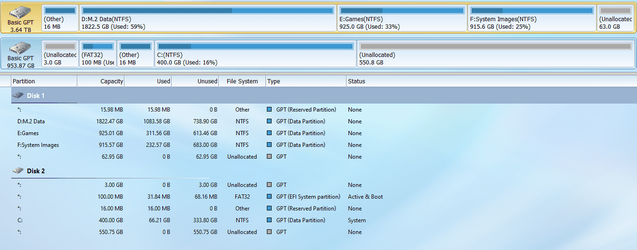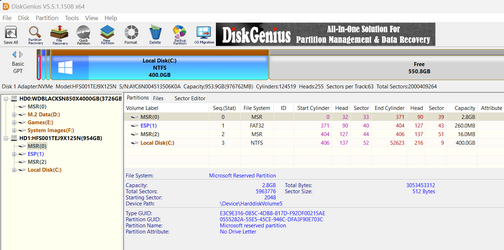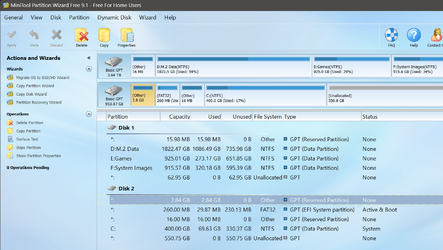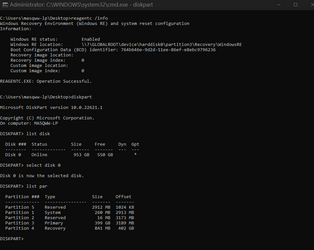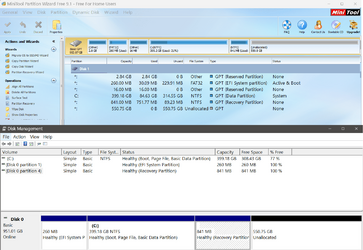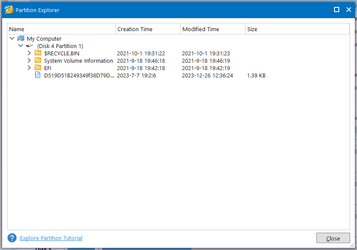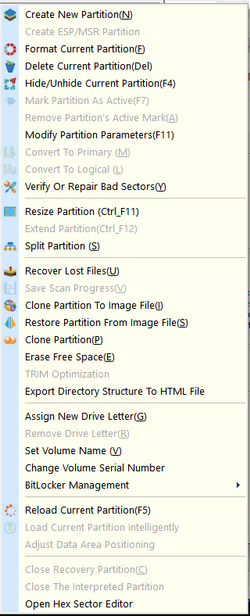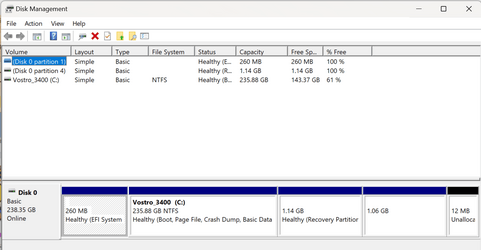Why on earth would you want to put the recovery partition at the beginning? Microsoft's recommendation is to create the Recovery Tools partition immediately AFTER the Windows partition. The reason for this is so that Windows can resize the partition if needed with future Windows upgrades (if you need details on how this works let me know).
In any case, below is a complete diskpart script. You can rearrange the partitions if you want as well as the sizes. This is simply meant to give an example of how to manually partition the drive.
One final note: If you are installing Windows manually (not using an answer file), Windows automatically creates the recovery tools partition last as is suggested.
Code:
REM Wipe disk 0
select disk 0
clean
REM Create a 260 MB EFI partition. NOTE: 100 MB is okay, but 260 MB ensure compatibility with all drives since advanced
REM format 4k drives will have a 260 MB minimum for a FAT32 partition
create partition efi size=260
format fs=fat32 quick label="System"
Create an MSR partition. This type of partition does not get formatted.
create partition msr size=128
REM Create a Windows partition. Do not specify a size. This cause it to occupy all remaining space on the disk.
REM After creating, shrink by 2 GB to make room for the Recovery Tools partition. You can change that size to anything.
create partition primary
shrink desired=2048
format fs=ntfs quick label="Windows"
REM Since we shrank the partition by 2 GB, create the Recovery partition without specifying a size.
REM This will cause it to occupy all remaining space (in this case 2 GB).
REM Note that for a recovery partition we have to set a specific ID and attribute.
create parttion primary
set id=de94bba4-06d1-4d40-a16a-bfd50179d6ac
GPT ATTRIBUTES=0x8000000000000001
format FS=NTFS quick label="Recovery Tools"
REM Type exit to exit from diskpart. If you are using these commands in a diskpart script,
REM leave off the exit
exit