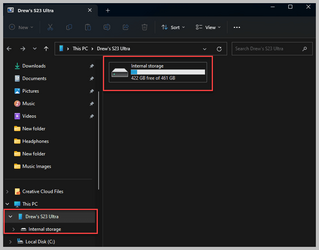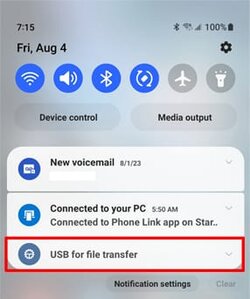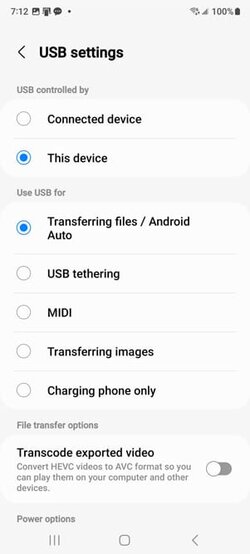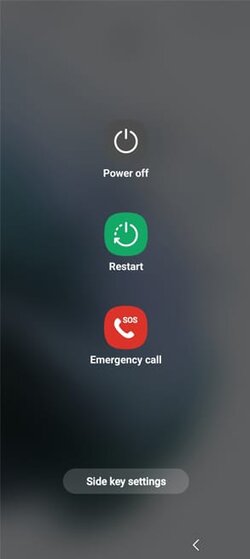Does anyone know what's going on? I suddenly cannot connect to my phone. Only via wired USB, but still. I haven't changed anything in the system settings or the phone settings and suddenly what worked like a week ago, straight away when I plugged usb cable from my computer to the phone, now doesn't work at all. The computer just doesn't see the phone when connected via USB.
Checked device manager and when I connect the phone is just like I haven't done anything. The phone is charging, but computer just don't see it like before.
As I've said - more less a week ago I just plugged usb cable and could see the internal phone memmory as well as SD card in explorer. Now - nothing.
Checked device manager and when I connect the phone is just like I haven't done anything. The phone is charging, but computer just don't see it like before.
As I've said - more less a week ago I just plugged usb cable and could see the internal phone memmory as well as SD card in explorer. Now - nothing.
- Windows Build/Version
- 22h2 os build 22621.1992
My Computer
System One
-
- OS
- Windows 11
- Computer type
- PC/Desktop
- Manufacturer/Model
- Custom/ build it myself
- CPU
- Ryzen 7 3800X
- Motherboard
- Asrock X470 Taichi
- Memory
- Corsair Corsair VENGEANCE LPX 32GB DDR4 DRAM 3600MHz
- Graphics Card(s)
- MSI GTX 1080Ti
- Sound Card
- Onboard
- Monitor(s) Displays
- 2x Asus 29"
- Screen Resolution
- 1080p
- Hard Drives
- 1x Seagate FireCuda, 1x WD Blue M.2, 3x Samsung QVO SSD
- PSU
- Corsair RM850x
- Case
- Fractal Design R6
- Cooling
- Noctua NH-D15
- Keyboard
- Corsair K70 Lux
- Mouse
- Razer Basilisk X Hyperspeed
- Internet Speed
- 1Gb/s
- Browser
- Firefox
- Antivirus
- Kaspersky Internet Security