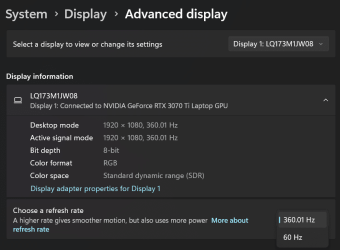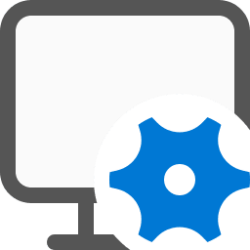classic35mm
Member
- Local time
- 12:49 PM
- Posts
- 57
- OS
- Windows 11 23H2 22631.3527
I have a new Lenovo P3 ThinkStation desktop running Windows 11 with an NVIDIA T400 graphics card.
In Windows 11, when I go to Settings > System > Display, Windows gives me the following twelve options for display resolution (in the square brackets [] I have listed the corresponding aspect ratio):
In Windows 11, when I go to Settings > System > Display, Windows gives me the following twelve options for display resolution (in the square brackets [] I have listed the corresponding aspect ratio):
- 1600 x 900 [16:9 = 1.77778:1]
- 1440 x 900 [8:5 = 1.60000:1]
- 1366 x 768 [683:384 = 1.77865:1]
- 1360 x 768 [85:48 = 1.77083:1]
- 1280 x 1024 [5:4 = 1.25000:1]
- 1280 x 960 [4:3 = 1.33333:1]
- 1280 x 800 [8:5 = 1.60000:1]
- 1280 x 768 [5:3 = 1.66667:1]
- 1280 x 720 [16:9 = 1.77778:1]
- 1152 x 864 [4:3 = 1.33333:1]
- 1024 x 768 [4:3 = 1.33333:1]
- 800 x 600 [4:3 = 1.33333:1]
My Computer
System One
-
- OS
- Windows 11 23H2 22631.3527
- Computer type
- PC/Desktop
- Manufacturer/Model
- Lenovo ThinkStation P3