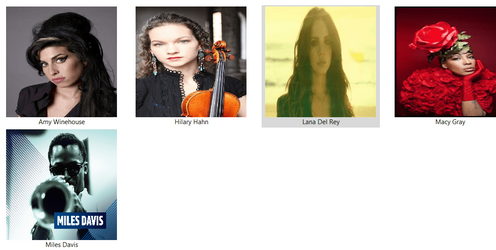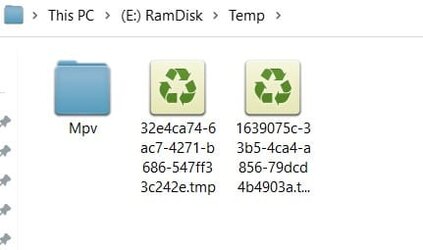You are welcome @3rd0f5
This note is also for members new to the thread.
to avoid duplicates :
As this thread's quite big, you need to take your time and pay attention when scrolling,
as there's a lot of content and information.
(you'll maybe notice a few posts are about the same things)
It is obvious that +50 pages so far doesn't make research easy for anyone, and adding many non-folders creation makes it worse.
This is why I opened a new separate thread for other icons than custom folders.
There are mainly System App icons, with all the extracted original ones.
(@atinfo, the "Image File Type" you need is maybe there).
You can also find General 3rd-party Icons/Logos.
A few Custom Sets have been made so far.
Hi @Fenhl
Here are both color & type versions of Magic - The Gathering to please everyone.
Note that the "Title" ones include the "Logo Only" in their 16>32 formats.




Hope you like the Synology one.
I made an abbreviation of the title for the 16>32 formats.
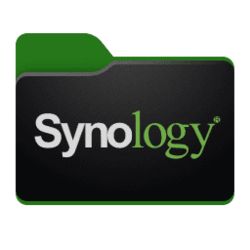
Hi @davidvkimball
Well, thanks a lot for this piece of news, I wasn't aware of that.
Edit: ah, I noticed that when the icons get smaller, they don't transform into their standalone icons like in native Windows anymore. Not bad for standardizing across the different kinds of folders I suppose, but I personally prefer vanilla Windows behavior (although would prefer custom standalone icons / sans-folder for the normal colored folders).
So you are telling you realized that since 22H2, icons are just basically converted from the 256 image and don't need the other sizes ??
(did I get it right ?) It doesn't sound very logic, as smaller formats are created to avoid bad quality (blurring small pixels).
Admitting Windows enhanced 11's design doesn't mean 4K screens automatically display it (!)
I just mean that icons, fonts or any objects are kept the same format, so unless MS uses a magical AI to convert any of them in real time, I don't see how quality can be ensured.
For instance, at the time I wasn't aware of different icon formats and their proper adaption, I still did realize that basic converted (custom) folder icons appeared a bit blurred and not as nice as original ones (EXCEPT yours).
Then, when I experimented using an icon that "only" has a 256 size, it looks MS handles a reasonable conversion quality down to 48.
Between 32 and 16, quality's awful (doesn't blur but pixelates a lot).
As I'm not using this latest OS yet, I indeed wish that the display will (partly enough) come back to common sense, as with Vanilla.
To make things clear to me with sizes, I made a "Pixel Indicator" folder a while ago. (forget quality, it's quick made).
This way, you are able to see exactly which ones are shown in any parts.
(up until 22H1, this is about how it went) :
Layout Sizes :
Depending on the edition used, how the system features are set (Task Bar size, pinned Start Menu* icon sizes...)
and the System scale itself (125% /even up to 500% !) :
Task Bar : 24 > 32
Star Menu : 32
Pinned icons in Start Menu : 20 & 40 / *24 & 48
Classic Shell Start Menu /All programs : 16
Desktop : 48
Explorer : 16 / 32 / 48 / 256
John Travolta is searching for : 64

You can have a try with this Size Indicator folders.
There are 2 different ones.
- Main : standard using 16 - 20 - 24 - 32 - 40 - 48 - 64 - 256
- Full : complete using extra 72 - 96 - 128
To be honest, I never saw the extra formats displayed anywhere, except when they are the only ones available in the ICO file.
So there's no point in creating these unless you are skipping higher sizes for special creations.
(for instance, @Thz's 7zip folders are in 256 - 96 - 32 - 16 only - which seems good enough for a nice display everywhere).
You can try with applying them as an ICO and DLL too.
(there can be slight differences how the system adapts them in some ways. I don't remember a lot, but I know DLL is better when a folder has to be renamed, not always need a restart to see correct size in some places...)
Note :
Image displayed as an ICO file in explorer is NOT the final aspect, thought it is very close to (maybe except size 16).
You can notice the icon's in a very thin square layer, which makes it very slightly reduced. (some vertical or horizontal lines can occasionally be not sharp). Also, only 256 - 32 - 16 sizes show up.
Attachments
Last edited:
My Computers
System One System Two
-
- OS
- Windows 10 Enterprise LTSC Dual Boot 21H2 + 1809
- Computer type
- PC/Desktop
- Manufacturer/Model
- Self-made 2013
- CPU
- Intel Core i5-2550K
- Motherboard
- Intel DH67CL
- Memory
- 8 GB
- Graphics Card(s)
- NVIDIA GeForce GTS 450
- Sound Card
- EmuPMX
- Monitor(s) Displays
- 16/9 Samsung + 4/3 iiyama
- Screen Resolution
- 1360 x 768 + 1024 x 768
- Hard Drives
- Main SSD: Samsung 250 Gb
Secondary HDDs: Western Digital
(Purple 4 Tb + Blue 2 Tb) x2
+ Green 0.5 Tb
- Case
- Antec
- Keyboard
- Dell
- Mouse
- Advance
- Browser
- Chrome & LibreWolf
- Antivirus
- Windows Security
- Other Info
- + Portable Cleanup Utilities :
AdwCleaner
ZHP Cleaner (+Diag)
Kaspersky Virus Removal Tool
CCleaner
-
- Operating System
- Windows 11 Home
- Computer type
- Laptop
- Manufacturer/Model
- HP
- Other Info
- Using W11 OS on customers' computers more and more often, and sometimes on my mum's new laptop.