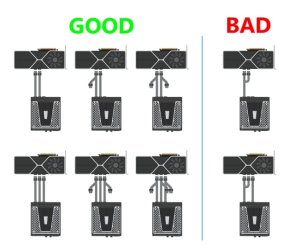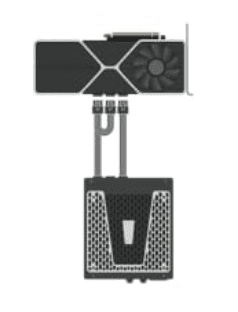- Local time
- 12:36 AM
- Posts
- 23
- Location
- England
- OS
- ★Windows 11 Pro ★★★22621.3527 ★★★★★★★22H2
i have been looking around for some time and i DO run seperate PCIe power cables to my 7900XT, i had the wires so i thought ide use them and IMO dual wire looks more like a UNIT of power but i have gone from a full tower to a smaller one and i am still using twin wires but its causing one hell of a blulge on the side, i was wondering if i could actualty Daisy it, if its not recomened ill just live with the bulge
GPU - RX7900XT Sapphire Pulse
PSU- 850w THOR ROG
no overclocking done except a undervolt on my CPU
GPU - RX7900XT Sapphire Pulse
PSU- 850w THOR ROG
no overclocking done except a undervolt on my CPU
My Computers
System One System Two
-
- OS
- ★Windows 11 Pro ★★★22621.3527 ★★★★★★★22H2
- Computer type
- PC/Desktop
- Manufacturer/Model
- Project X V3.5
- CPU
- AMD Ryzen 5800x3D
- Motherboard
- Asus B550 Gaming-F WIFI
- Memory
- 32GB (8x4) Corsair Veneance RGB RT 3200Mhz D.O.C.P
- Graphics Card(s)
- Saphire Pulse 7900XT 20GB
- Sound Card
- Built In/AMD?
- Monitor(s) Displays
- LG 24' 4k HDR / Sharp 50' 4K HDR/Dolby Vision
- Screen Resolution
- 1920x1080 / 3840 x 2160
- Hard Drives
- WD Black SN850X 1TB / Samsung 870 EVO Plus 500GB / Western Digital Blue 2tb / Cruicial MX500 2TB / Segate Green 4TB
- PSU
- 850W Thor ROG
- Case
- Golden Field 7681
- Cooling
- Corsair 212 EVO Black Edition
- Keyboard
- Corsair K55
- Mouse
- Corsair Iron Claw
- Internet Speed
- Awful
- Browser
- Mozilla
- Antivirus
- Windows Defender / Malwarebytes Free
-
- Operating System
- Windows 11
- Computer type
- PC/Desktop
- CPU
- Ryzen 5 5500
- Motherboard
- B450
- Memory
- 2x8gb LPX 3000 / 2x8 LPX 2886
- Graphics card(s)
- RX5500 XT
- Sound Card
- Built In
- Monitor(s) Displays
- Twin 1080P LG
- Screen Resolution
- 1080x1028
- Hard Drives
- SanDisk 120GB SSD / 500GB Segate Satelite / 1TB Segate Green
- PSU
- 500W EVGA White
- Case
- Fractal Design RED
- Cooling
- 212 Evo Coolermaster
- Mouse
- Generic
- Keyboard
- Hyper X
- Internet Speed
- Awful
- Browser
- Mozilla
- Antivirus
- Avast
- Other Info
- My Partners PC i built with what i had in the cuboard