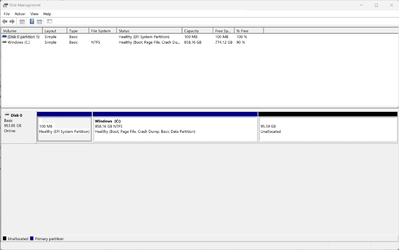Ok...here you go...
- I originally deleted it because DISKPART was not allowing me to create SSD OP space and then move it back to adjacent to the Windows partition. I ended up using either EaseUS or Minitool to do it. In the past, I disabled reagentc, deleted the partition, and usually ran a repair by reinstall and it created it again. This time it did not work. Likewise, I attempted to shrink the C: partition (partition 3), create a new simple volume, and then change the ID to de94bba4-0bd1-...which should've converted it to a system recovery partition that disabling and re-enabling reagentc would transfer to. No luck. It doesn't change the properties to a system recovery partition.
1) Here is a photo from Disk Management
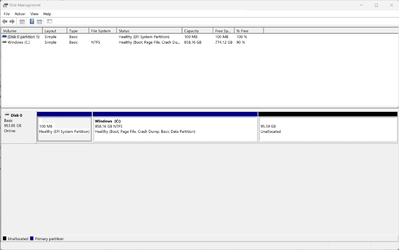
2) Results of tuneup_plus_log attached below. I don't see any issues.
3) Results of Command Prompt Commands:
Windows Boot Manager
--------------------
identifier {bootmgr}
device partition=\Device\HarddiskVolume1
path \EFI\Microsoft\Boot\bootmgfw.efi
description Windows Boot Manager
locale en-US
inherit {globalsettings}
isolatedcontext Yes
default {current}
resumeobject {0173acdf-8486-11ed-8284-ca59087e1438}
displayorder {current}
toolsdisplayorder {memdiag}
timeout 30
Windows Boot Loader
-------------------
identifier {current}
device partition=C:
path \WINDOWS\system32\winload.efi
description Windows 11
locale en-US
inherit {bootloadersettings}
recoverysequence {0173acec-8486-11ed-8284-ca59087e1438}
displaymessageoverride Recovery
recoveryenabled Yes
isolatedcontext Yes
allowedinmemorysettings 0x15000075
osdevice partition=C:
systemroot \WINDOWS
resumeobject {0173acdf-8486-11ed-8284-ca59087e1438}
nx OptIn
bootmenupolicy Standard
C:\Users\Michael McCain>reagentc /info
Windows Recovery Environment (Windows RE) and system reset configuration
Information:
Windows RE status: Enabled
Windows RE location: \\?\GLOBALROOT\device\harddisk0\partition3\Recovery\WindowsRE
Boot Configuration Data (BCD) identifier: 0173acec-8486-11ed-8284-ca59087e1438
Recovery image location:
Recovery image index: 0
Custom image location:
Custom image index: 0
REAGENTC.EXE: Operation Successful.
C:\Users\Michael McCain>diskpart
Microsoft DiskPart version 10.0.22621.1
Copyright (C) Microsoft Corporation.
On computer: DELLXPS159510
DISKPART> lis dis
Disk ### Status Size Free Dyn Gpt
-------- ------------- ------- ------- --- ---
Disk 0 Online 953 GB 95 GB *
DISKPART> lis vol
Volume ### Ltr Label Fs Type Size Status Info
---------- --- ----------- ----- ---------- ------- --------- --------
Volume 0 C Windows NTFS Partition 858 GB Healthy Boot
Volume 1 FAT32 Partition 100 MB Healthy System
DISKPART> sel dis 0
Disk 0 is now the selected disk.
DISKPART> det dis
NVMe PC711 NVMe SK hynix 1TB
Disk ID: {726BF907-D489-49C8-AEE0-269FD2D92332}
Type : NVMe
Status : Online
Path : 2
Target : 0
LUN ID : 0
Location Path : PCIROOT(0)#PCI(0E00)#NVME(P02T00L00)
Current Read-only State : No
Read-only : No
Boot Disk : Yes
Pagefile Disk : Yes
Hibernation File Disk : No
Crashdump Disk : Yes
Clustered Disk : No
Volume ### Ltr Label Fs Type Size Status Info
---------- --- ----------- ----- ---------- ------- --------- --------
Volume 0 C Windows NTFS Partition 858 GB Healthy Boot
Volume 1 FAT32 Partition 100 MB Healthy System
DISKPART> lis par
Partition ### Type Size Offset
------------- ---------------- ------- -------
Partition 1 System 100 MB 1024 KB
Partition 2 Reserved 16 MB 101 MB
Partition 3 Primary 858 GB 120 MB
DISKPART> sel par 1
Partition 1 is now the selected partition.
DISKPART> det par
Partition 1
Type : c12a7328-f81f-11d2-ba4b-00a0c93ec93b
Hidden : Yes
Required: No
Attrib : 0X8000000000000000
Offset in Bytes: 1048576
Volume ### Ltr Label Fs Type Size Status Info
---------- --- ----------- ----- ---------- ------- --------- --------
* Volume 1 FAT32 Partition 100 MB Healthy System
DISKPART> sel par 2
Partition 2 is now the selected partition.
DISKPART> det par
Partition 2
Type : e3c9e316-0b5c-4db8-817d-f92df00215ae
Hidden : Yes
Required: No
Attrib : 0X8000000000000000
Offset in Bytes: 105906176
There is no volume associated with this partition.
DISKPART> sel par 3
Partition 3 is now the selected partition.
DISKPART> det par
Partition 3
Type : ebd0a0a2-b9e5-4433-87c0-68b6b72699c7
Hidden : No
Required: No
Attrib : 0X8000000000000000
Offset in Bytes: 125829120
Volume ### Ltr Label Fs Type Size Status Info
---------- --- ----------- ----- ---------- ------- --------- --------
* Volume 0 C Windows NTFS Partition 858 GB Healthy Boot