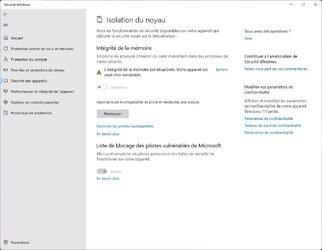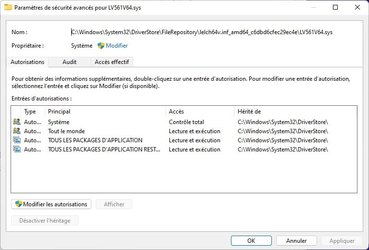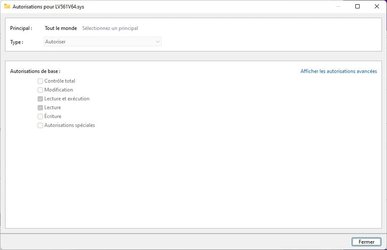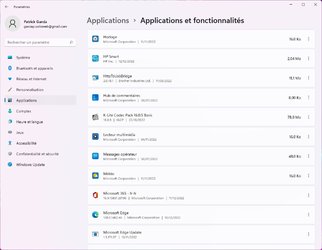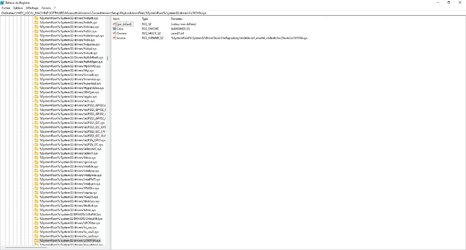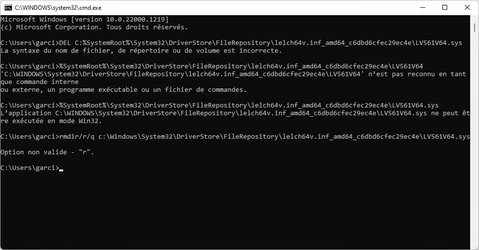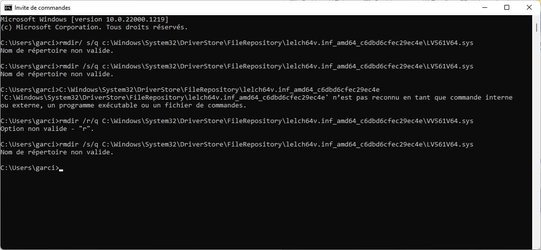Hello, I can't delete a system file (LV561V64.sys)
I right clicked on the file well on property.
Pictures 2
At the bottom of the page I clicked on forward.
Pictures 3
On the new page I clicked on the second line everyone.
Pictures 4
On the new page cannot click on anything.
I'm stuck I don't know what to do Because the file is causing me problems Pictures 1.
Help me please.
Patrick
I right clicked on the file well on property.
Pictures 2
At the bottom of the page I clicked on forward.
Pictures 3
On the new page I clicked on the second line everyone.
Pictures 4
On the new page cannot click on anything.
I'm stuck I don't know what to do Because the file is causing me problems Pictures 1.
Help me please.
Patrick
Attachments
My Computer
System One
-
- OS
- w11 21h2
- Computer type
- Laptop
- Manufacturer/Model
- asus rog strix
- CPU
- amd ryzen 7 4800
- Memory
- 16
- Graphics Card(s)
- NVIDIA GeForce RTX 3050Ti
- Hard Drives
- intel ssdpeknus512gz
- Antivirus
- w11