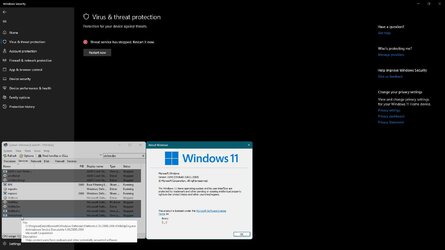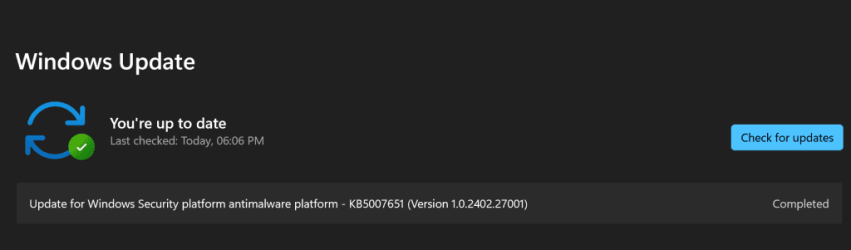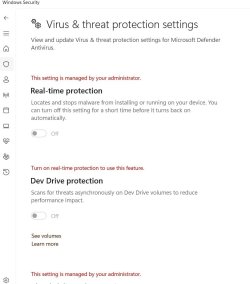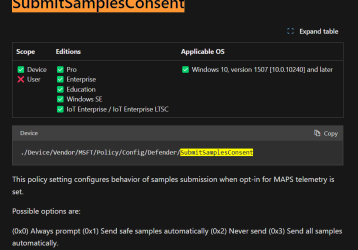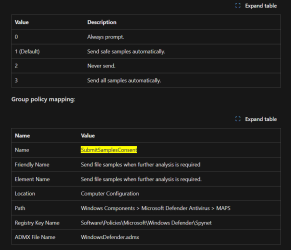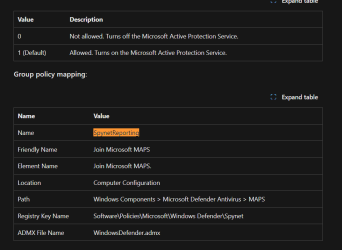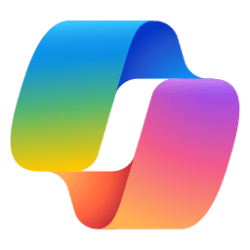@jimbo45
Quote: "That site has so many "Entrapment links" before you get to the real file download and it doesn't work anyway."
I beg to differ. It works perfectly on all my machines. The problem is getting it installed, because Defender doesn't like a program that can shut down Defender. Neither does MalwareBytes. But if you set exceptions for the installation folder and then follow the instructions to place the executable in Program Files (x86), it works perfectly. I open the program, click its internal button to open the Defender window, turn off Tamper Protection (temporarily), and then hit the Disable Defender button. Works.
Then I minimize the program until I've finished what I want to do, then bring the program back up and Enable Defender, and that works, too. Then, with the program's button, I open the Defender window and re-enable Tamper Protection, and the red systray icon gets replaced by the shield, and all's well. Give it another try, jimbo.
In Windows there is no option to completely turn off Microsoft Defender , Defender control is a Portable freeware to disable Ms Defender.

www.sordum.org
Scroll way down to the bottom of the page to find the Download button. Use password as indicated on that page.