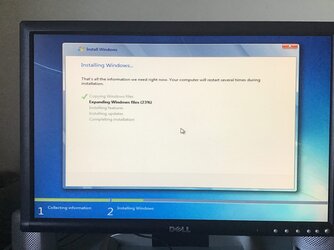So what we got until now :
1) The only installation it seems work is with DVD (007 says it if understand OK)
2) All other attempts fail. I dont have double layer DVD to try 007 way
3) After all attemts :
-C: SSD appears problem at the boot. Windows 11 auto fix that.
-Cant connect a bluetooth mouse Microsoft 3600 that i can before these attempts
-Wifi mouse who appears the problem with click it looks working better now (!!!!!!!!!!!! unrelated). It requires to keep sometime the button click to do the one-click operation.
-Outlook 2019 cant sychronize. I will reintall it in try to fix.
-I guess the problem finally isn't the performance but mouses problem with the old machine. Bluetooth mouse works OK at new machine.
-I will test the wifi mouse to new machine to see if it works OK. If yes , the old machine have an unknown problem with mouses. If not the wifi mouse has problem and the same time the old machine cant see the bluetooth mouse sho is OK.
After mouses testing i will update.
UPDATE 1) , some critical conclusions :
1) I tested the wifi mouse to the new machine and
it has the same problem. So the wifi mouse creates the problem not the old machine.
2) Until do the failed attempts , the old machine could pair/work OK with the bluetooth mouse. Now
dont see it , cant pair/ use it.
3) The initial assessment that the old machine is slow due to windows 11 and CPU incompatibility
is probably wrong. The problem must be due to the wifi mouse. I have to buy a new mouse, not Bluetooth because it doesn't recognize the one that works correctly on the new machine, but wifi or wired. Before to that to avoid to give money without result , i will create a new thread about the problem with the bluetooth mouse.
4) After all , i cant see the reason to install w7. Thanks all you for your good will.

UPDATE 2) :
It seems ....... satanic symptosis. Now and the new machine cant see/pair with bluetooth mouse. The same time that we tried all these failed solutions , it looks like bluetooth mouse died. Note : both new machines see other bluetooth devices so the problem must be with the death of bluetooth mouse. Unbelievable things ........ So for now i remain with a one problematic wifi mouse for the two machines......