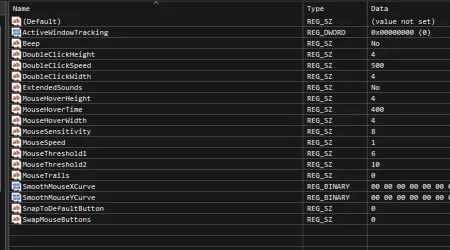Drag & drop to icons on taskbar slow as Hell .. .
With retrobar or with win11 default nonsense taskbar..
View attachment 419257530-342f3e44-5908-4f7a-9140-95d8d59563d7.mp4
View attachment 419525039-06037643-8eec-4808-8391-88cd45ff1275.mp4
With retrobar or with win11 default nonsense taskbar..
View attachment 419257530-342f3e44-5908-4f7a-9140-95d8d59563d7.mp4
View attachment 419525039-06037643-8eec-4808-8391-88cd45ff1275.mp4
My Computer
System One
-
- OS
- Win11 Pro, 24H2 26100.2152
- Computer type
- Laptop
- Manufacturer/Model
- lenovo