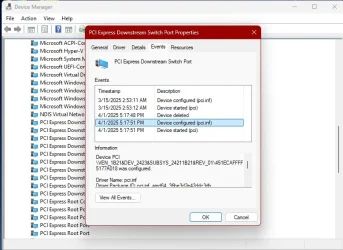- Local time
- 7:04 PM
- Posts
- 15
- OS
- Windows 11
That's the first thing I did after the first BSOD on March 23rd. Everything looks fine in Device Manager—there are no devices with exclamation marks or marked as faulty. My impression is that it might be due to firmware that is not yet fully stable or simply a lack of full compatibility with this type of dongle. That said, I just updated the firmware of the USB 4.0 hub, so maybe it's fine now. However, to be sure I've actually solved the issue, I want to completely rule it out of the equation. If the problem reoccurs with the same Location ID, it would mean that the USB controller or the his PCI bridge is faulty. At that point, I would be certain that replacing the motherboard is the right decision.
Or maybe the dongle itself is faulty. Let's wait and see.
Or maybe the dongle itself is faulty. Let's wait and see.
My Computer
System One
-
- OS
- Windows 11
- Computer type
- PC/Desktop
- CPU
- Ryzen 7 9800X3D
- Motherboard
- ROG Strix x870-F
- Memory
- G.skill Trident Neo Z5 6000Mhz
- Graphics Card(s)
- RTX 4080 KFA 2
- Hard Drives
- Corsair MP600 Pro 1Tb (main)
Kingston FURY Renegade 2 TB (storage)
- PSU
- Thermaltake Toughpower PF3 850Watt
- Cooling
- Asus Rog Ryuo III 360mm
- Browser
- Firefox
- Antivirus
- Windows Defender