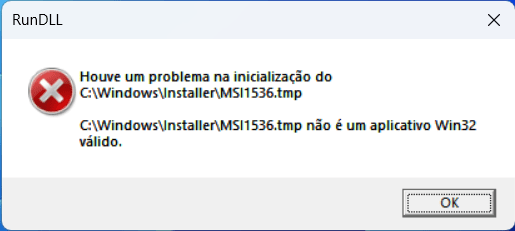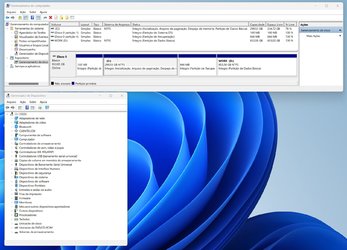Thanks for the feedback MoKiChU!
It follows in topics listed for better understanding and if you can briefly respond to them in your time, thank you:
1. It does make sense what you write about that the error could be this because I am using Windows 11 Pro for Workstations, I didn't know that and I read a little bit about the ReFS File System, I didn't understand if the HD formatting system is "ReFS" instead of "NTSF" or is it something internal to the file system and management of this Windows 11 Pro for Workstations? I ask this because I looked in the hard drive preferences and it is in NTSF (see the
Devices.jpg screen).
2. This is the second formatting with the same Windows 11 Pro for Workstations, on the first formatting I installed the drivers in a haphazard and disorganized way but I did not have this reported error of "MSI1536.tmp not a valid Win32 application" I tested my main programs and everything worked good (Windows with ISO from August/2022)
(Armoury Crate behaves strangely). Analyze this from this second formatting, I tried to create a Drivers installation logic with vase on your information and also JohnAb's, I have BIOS at 2204, Intel ME Firmware at 16.1.25.2091, in BIOS I use X.M.P. in XMP Enabled in XMP I, I have GNA Enabled and ReSize Bar Enabled, and Boot\Secure StateOS Type\ from Other OS to Windows UEFI mode, and in System Agent (SA) VMD in default Enabled/Disabled/Disabled, and nothing else overclocked or changed. This is the order of my installation:
2.1) Formatting, installing Windows 11 Pro for Workstations / Original ISO from December/2022, purchased and activated by key / I partitioned the 1TB M.2 into 300GB for C:, formatted and installed the OS.
2.2) Entering Windows I opened Armoury Crate, installed it, and got the first error "Error Code 102", so I used this technique: Armoury Crate Error Code 102 How To Fix It
and the AC installation went fine.
2.3) I closed the Armoury Crate and proceeded with the installation of the drivers in the sequence below, it is here that I ask your greater attention to see if I forgot something or I should install before some other drive to avoid the error "MSI1536.tmp not a valid Win32 application", I tell you this MoKiChU, because look that in the end the drive "02A Intel Chipset Drivers V10.1.19222.8341" was successfully installed "apparently", look at the sequence and the notes (Drivers MoKiChU):
01A Intel ME Consumer Firmware - Intel ME V16.1.25.2091 - 01.12.2022 / OK (previously I had Intel ME V16.1.25.2020)
02A Intel Chipset Drivers V10.1.19222.8341 - 18.08.2022 /
ERROR / Followed by installing the other drivers below:
03A Intel MEI Drivers (Drivers Only) - Intel MEI V2247.3.5.0 - 16.11.2022 / OK
04A Intel VMD Drivers (Drivers Only) V19.5.1.1040 - 25.08.2022 / OK
05A Intel GNA Drivers (Drivers Only) V3.0.0.1457 - 26.11.2021 / OK
06A Intel Serial IO Drivers (Drivers Only) V30.100.2237.26 - 06.09.2022 / OK
07A Intel Thunderbolt Drivers (Drivers Only) V1.41.1340.0 - 14.09.2022 / OK
08A Intel Ethernet Drivers (Drivers Only) V2.1.2.3 - 21.09.2022 / OK
09A Intel WiFi Drivers (Drivers Only) V22.200.0.3 - 14.12.2022 / OK
10A Intel Bluetooth Drivers (Drivers Only) V22.200.0.2 - 15.12.2022 / OK
11A Realtek USB Audio Drivers (UAD ASUS ROG SS3-DTS V6.3.9600.2347 - 03.11.2022 / OK
Attention here: I ran CCleaner V6.07.10191 64Bit Portable, did a complete cleanup, included Registry, then tried to re-install
02A Intel Chipset Drivers V10.1.19222.8341 - 18.08.2022 /
OK Installed correctly.
12A Installed the latest NVidia Studio Drive / OK / ReSize Bar OK
13A Intel Driver And Support Assistant Installer / OK / Report generated 100% correct all Drivers updated
3. With each Drive installation, if the system does not automatically reset itself, I manually reset it.
4. I checked for updates through Windows Update, they had a few things, I updated and reset, in Windows Update/Advanced Options still shows Microsoft HIDClass (should I install?) and AsusTek Computer INC Firmware 10.1.2.1720 (this is that problematic BIOS, don't install that, correct? How do I remove this from Windows Update? Or I don't need to worry, it will not install automatically right?
5. About the Armoury Crate, it behaves strangely, same things happened in the first formatting, in the tab "Devices" hour disappears the RTX Video Card, I reset it then it appears, the Fan Xpert was working, appeared the fans and now out of nowhere when I click on it the screen is in black and nothing appears (in the first formatting never appeared anything on this screen), which leads me to the main question:
6. Should I try something else regarding the Drivers sequence (since 02A was installed after all the others, but I have Armoury Crate instability) or forget all about it and start buying the "normal" Windows Pro 64Bits?
Thanks MoKiChU, you are our great North, we are grateful and ASUS should hire you to manage the Drivers!