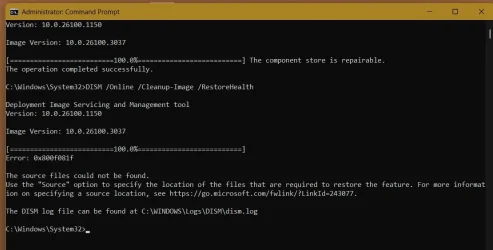- Local time
- 6:15 PM
- Posts
- 263
- Location
- Tucson, AZ.
- OS
- Windows 11 Home "S" mode: 24H2 (OS Build 26100.3037))
Seems like I got an error code while I was running a DISM /Online /Cleanup-Image /RestoreHealth and, I received MS downloads without warning ?
When I tried to shut the laptop down (or re-start) it. It said: Updates are coming down. keep the power on. ect..
An SFC was ok. Dism Scan ok Dism check ok, but the one above "Restore Health" came up with the results in the pic?
I read some MS issues on the error code. Looks like I have a problem. Grateful for any help. regards, 24H2 (OS Build 26100.3037)
When I tried to shut the laptop down (or re-start) it. It said: Updates are coming down. keep the power on. ect..
An SFC was ok. Dism Scan ok Dism check ok, but the one above "Restore Health" came up with the results in the pic?
I read some MS issues on the error code. Looks like I have a problem. Grateful for any help. regards, 24H2 (OS Build 26100.3037)
Attachments
Last edited:
My Computer
System One
-
- OS
- Windows 11 Home "S" mode: 24H2 (OS Build 26100.3037))
- Computer type
- Laptop
- Manufacturer/Model
- Dell
- CPU
- Processor: 11th Gen Intel(R) Core(TM) i5-1135G7 @ 2.40G
- Motherboard
- 64-bit operating system Dell 0XMF7W
- Memory
- 12GB
- Graphics Card(s)
- Intel R Iris R XE Graphics family
- Sound Card
- Cirrus Speakers High Definition Audio
- Monitor(s) Displays
- Generic PnP monitor
- Screen Resolution
- 1920 x 1080
- Hard Drives
- NVMe 670p SSDPEKNU512GZ NVMe I NTEL 512GB
- Case
- cheap
- Mouse
- Logitech wireless mouse
- Internet Speed
- 16 Mps download
- Browser
- Google Chrome
- Antivirus
- Security: Microsoft Defender & Malwarebytes Premium (with browser guard)
- Other Info
- Dell model: Inspiron 15 3511