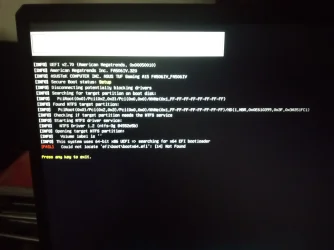Since two or three days ago this problem started from nowhere. This is not a usb drive, this is the main drive (and SSD). After any key is pressed it continues to Windows and it works fine. This problem is very annoying and i have not any idea how to fix it.
- Windows Build/Version
- 24H2 (build 26100.2605)
Attachments
My Computer
System One
-
- OS
- Windows 11
- Computer type
- Laptop
- Manufacturer/Model
- Asus TUF A15
- CPU
- 4800H
- Memory
- 16GB
- Graphics Card(s)
- GeForce RTX 2060
- Screen Resolution
- 1920x1080
- Browser
- Microsoft Edge
- Antivirus
- AVG free edition